Nowadays visitors coming from different sources on your WordPress blog are almost always logged into one or more social media services during their visit. At times, they prefer to use their social media accounts for leaving a comment rather than using the native comment system of WordPress. Unless your blog doesn't support interaction (
comments, likes, shares) through various social media services, you're going to lose a considerable amount of engagement with your readers. To avert this situation, you can integrate social login or sign-in facility on your WordPress blog for facilitating multiple ways of interaction options for the visitors. This will result in an instant increase in visitor engagement on your blog. Here're some of the best social login plugins for WordPress bloggers for the user-friendly commenting experience. Do once try these plugins!
 Social Login for WordPress: This powerful plugin supports 8 languages and around 20 social media services that can be integrated with your WordPress comment system. This ensures that your readers can easily leave comments via any of these social media accounts without leaving your blog. This plugin seamlessly gels with the native comment system on your blog. You can configure integration for each of these social media services through a user-friendly interface.
Social Login for WordPress: This powerful plugin supports 8 languages and around 20 social media services that can be integrated with your WordPress comment system. This ensures that your readers can easily leave comments via any of these social media accounts without leaving your blog. This plugin seamlessly gels with the native comment system on your blog. You can configure integration for each of these social media services through a user-friendly interface.
 WordPress Social Login: This is yet another useful plugin for integrating multiple social media sign-in services for leaving comments on your blogs. You can not only customize the look 'n' feel, but can also configure the placement of sign-in options within the comment form. There are around 20 popular social media services supported by this plugin. It's not just the regular comment form integration, but you can also add social sign-in support for WordPress user's login form.
WordPress Social Login: This is yet another useful plugin for integrating multiple social media sign-in services for leaving comments on your blogs. You can not only customize the look 'n' feel, but can also configure the placement of sign-in options within the comment form. There are around 20 popular social media services supported by this plugin. It's not just the regular comment form integration, but you can also add social sign-in support for WordPress user's login form.
 Social Login: This social sign-in integration plugin also supports BuddyPress installs and can be installed on different locations as per your requirement. Apart from regular comment form integration, you can also embed it with registration page, user login box or in your blog's sidebar. You can easily configure selective social media services that are frequently used by your blog's audience. This plugin is also available in German language.
Social Login: This social sign-in integration plugin also supports BuddyPress installs and can be installed on different locations as per your requirement. Apart from regular comment form integration, you can also embed it with registration page, user login box or in your blog's sidebar. You can easily configure selective social media services that are frequently used by your blog's audience. This plugin is also available in German language.
 Make Your Site Social: This plugin is simple to configure and uses Gigya's platform to integrate popular social media login systems with your WordPress blog. You can customize login buttons placement as well as the actions associated with each social media network. This plugin supports around two dozens popular social media networks to choose from. Power users can use its advanced customization options to fully harness the power of this useful plugin.
Make Your Site Social: This plugin is simple to configure and uses Gigya's platform to integrate popular social media login systems with your WordPress blog. You can customize login buttons placement as well as the actions associated with each social media network. This plugin supports around two dozens popular social media networks to choose from. Power users can use its advanced customization options to fully harness the power of this useful plugin.
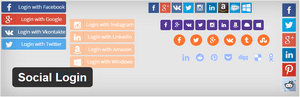 miniOrange Social Login: This lightweight yet highly configurable plugin serves dual purpose. You can not only push your blog updates to Facebook and Twitter but can also republish updates from these two social media networks on your blog as comments. You can use multiple accounts on a single blog for each of the supported social media services. It lets users leave comments on your blog through their Twitter or Facebook accounts.
miniOrange Social Login: This lightweight yet highly configurable plugin serves dual purpose. You can not only push your blog updates to Facebook and Twitter but can also republish updates from these two social media networks on your blog as comments. You can use multiple accounts on a single blog for each of the supported social media services. It lets users leave comments on your blog through their Twitter or Facebook accounts.
 React Social Analytics: This handy plugin not only integrates various social media services for leaving comments, but also provides powerful analytics module to analyze the engagement of readers from different sources. Visitors can also share your content easily (automatic URL shortening) if they're already logged in the social media service which is already configured on your blog. This plugin supports 10 popular social media platforms.
React Social Analytics: This handy plugin not only integrates various social media services for leaving comments, but also provides powerful analytics module to analyze the engagement of readers from different sources. Visitors can also share your content easily (automatic URL shortening) if they're already logged in the social media service which is already configured on your blog. This plugin supports 10 popular social media platforms.
 Facebook Comments by Fat Panda: This plugin is perhaps the easiest and the fastest way to replace your native WordPress comment system with Facebook-powered comment system. You can also import your Facebook comments in your local WordPress database very easily through this plugin. If you're already using SharePress on your blog, you can easily import Facebook settings with a single click. Since all comments are rendered in hidden blocks, no link juice is leaked from your blog.
Facebook Comments by Fat Panda: This plugin is perhaps the easiest and the fastest way to replace your native WordPress comment system with Facebook-powered comment system. You can also import your Facebook comments in your local WordPress database very easily through this plugin. If you're already using SharePress on your blog, you can easily import Facebook settings with a single click. Since all comments are rendered in hidden blocks, no link juice is leaked from your blog.
 Facebook AWD All in one: As the name implies, this powerful plugin is all-in-one solution to implement all Facebook specific social actions on your blog. It not only integrates Facebook comments for your readers, but also adds Facebook like and share options very easily. You can also configure Facebook connect option through this plugin to offer registrations via Facebook accounts. This plugin has an easy interface to configure its various options.
Facebook AWD All in one: As the name implies, this powerful plugin is all-in-one solution to implement all Facebook specific social actions on your blog. It not only integrates Facebook comments for your readers, but also adds Facebook like and share options very easily. You can also configure Facebook connect option through this plugin to offer registrations via Facebook accounts. This plugin has an easy interface to configure its various options.
 Feedback Champuru: This unique plugin enhances your native WordPress comment system by adding multiple social media feedback buttons right within the comment form. It is ideal for blogs catering to highly active social media users who generally prefer to leave feedback and comments on multiple social media networks at once. This plugin is also available in Japanese and Turkish languages. Recently, Google+ support has also been added to this plugin.
Feedback Champuru: This unique plugin enhances your native WordPress comment system by adding multiple social media feedback buttons right within the comment form. It is ideal for blogs catering to highly active social media users who generally prefer to leave feedback and comments on multiple social media networks at once. This plugin is also available in Japanese and Turkish languages. Recently, Google+ support has also been added to this plugin.
 Social Media User Detection: Although this is not truly a social sign-in integration plugin, but it is closely related to the same. This useful plugin detects the visitors' login status on various popular social media services like Facebook, Twitter, and Google and pushes it to your Google analytics account. This way you can easily analyze the service usage pattern of the visitors coming to your blog. This plugin is lightweight and is extremely easy to configure.
Social Media User Detection: Although this is not truly a social sign-in integration plugin, but it is closely related to the same. This useful plugin detects the visitors' login status on various popular social media services like Facebook, Twitter, and Google and pushes it to your Google analytics account. This way you can easily analyze the service usage pattern of the visitors coming to your blog. This plugin is lightweight and is extremely easy to configure.
 Social Login for WordPress: This powerful plugin supports 8 languages and around 20 social media services that can be integrated with your WordPress comment system. This ensures that your readers can easily leave comments via any of these social media accounts without leaving your blog. This plugin seamlessly gels with the native comment system on your blog. You can configure integration for each of these social media services through a user-friendly interface.
Social Login for WordPress: This powerful plugin supports 8 languages and around 20 social media services that can be integrated with your WordPress comment system. This ensures that your readers can easily leave comments via any of these social media accounts without leaving your blog. This plugin seamlessly gels with the native comment system on your blog. You can configure integration for each of these social media services through a user-friendly interface. WordPress Social Login: This is yet another useful plugin for integrating multiple social media sign-in services for leaving comments on your blogs. You can not only customize the look 'n' feel, but can also configure the placement of sign-in options within the comment form. There are around 20 popular social media services supported by this plugin. It's not just the regular comment form integration, but you can also add social sign-in support for WordPress user's login form.
WordPress Social Login: This is yet another useful plugin for integrating multiple social media sign-in services for leaving comments on your blogs. You can not only customize the look 'n' feel, but can also configure the placement of sign-in options within the comment form. There are around 20 popular social media services supported by this plugin. It's not just the regular comment form integration, but you can also add social sign-in support for WordPress user's login form. Social Login: This social sign-in integration plugin also supports BuddyPress installs and can be installed on different locations as per your requirement. Apart from regular comment form integration, you can also embed it with registration page, user login box or in your blog's sidebar. You can easily configure selective social media services that are frequently used by your blog's audience. This plugin is also available in German language.
Social Login: This social sign-in integration plugin also supports BuddyPress installs and can be installed on different locations as per your requirement. Apart from regular comment form integration, you can also embed it with registration page, user login box or in your blog's sidebar. You can easily configure selective social media services that are frequently used by your blog's audience. This plugin is also available in German language. Make Your Site Social: This plugin is simple to configure and uses Gigya's platform to integrate popular social media login systems with your WordPress blog. You can customize login buttons placement as well as the actions associated with each social media network. This plugin supports around two dozens popular social media networks to choose from. Power users can use its advanced customization options to fully harness the power of this useful plugin.
Make Your Site Social: This plugin is simple to configure and uses Gigya's platform to integrate popular social media login systems with your WordPress blog. You can customize login buttons placement as well as the actions associated with each social media network. This plugin supports around two dozens popular social media networks to choose from. Power users can use its advanced customization options to fully harness the power of this useful plugin.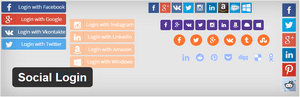 miniOrange Social Login: This lightweight yet highly configurable plugin serves dual purpose. You can not only push your blog updates to Facebook and Twitter but can also republish updates from these two social media networks on your blog as comments. You can use multiple accounts on a single blog for each of the supported social media services. It lets users leave comments on your blog through their Twitter or Facebook accounts.
miniOrange Social Login: This lightweight yet highly configurable plugin serves dual purpose. You can not only push your blog updates to Facebook and Twitter but can also republish updates from these two social media networks on your blog as comments. You can use multiple accounts on a single blog for each of the supported social media services. It lets users leave comments on your blog through their Twitter or Facebook accounts.  React Social Analytics: This handy plugin not only integrates various social media services for leaving comments, but also provides powerful analytics module to analyze the engagement of readers from different sources. Visitors can also share your content easily (automatic URL shortening) if they're already logged in the social media service which is already configured on your blog. This plugin supports 10 popular social media platforms.
React Social Analytics: This handy plugin not only integrates various social media services for leaving comments, but also provides powerful analytics module to analyze the engagement of readers from different sources. Visitors can also share your content easily (automatic URL shortening) if they're already logged in the social media service which is already configured on your blog. This plugin supports 10 popular social media platforms.  Facebook Comments by Fat Panda: This plugin is perhaps the easiest and the fastest way to replace your native WordPress comment system with Facebook-powered comment system. You can also import your Facebook comments in your local WordPress database very easily through this plugin. If you're already using SharePress on your blog, you can easily import Facebook settings with a single click. Since all comments are rendered in hidden blocks, no link juice is leaked from your blog.
Facebook Comments by Fat Panda: This plugin is perhaps the easiest and the fastest way to replace your native WordPress comment system with Facebook-powered comment system. You can also import your Facebook comments in your local WordPress database very easily through this plugin. If you're already using SharePress on your blog, you can easily import Facebook settings with a single click. Since all comments are rendered in hidden blocks, no link juice is leaked from your blog. Facebook AWD All in one: As the name implies, this powerful plugin is all-in-one solution to implement all Facebook specific social actions on your blog. It not only integrates Facebook comments for your readers, but also adds Facebook like and share options very easily. You can also configure Facebook connect option through this plugin to offer registrations via Facebook accounts. This plugin has an easy interface to configure its various options.
Facebook AWD All in one: As the name implies, this powerful plugin is all-in-one solution to implement all Facebook specific social actions on your blog. It not only integrates Facebook comments for your readers, but also adds Facebook like and share options very easily. You can also configure Facebook connect option through this plugin to offer registrations via Facebook accounts. This plugin has an easy interface to configure its various options. Feedback Champuru: This unique plugin enhances your native WordPress comment system by adding multiple social media feedback buttons right within the comment form. It is ideal for blogs catering to highly active social media users who generally prefer to leave feedback and comments on multiple social media networks at once. This plugin is also available in Japanese and Turkish languages. Recently, Google+ support has also been added to this plugin.
Feedback Champuru: This unique plugin enhances your native WordPress comment system by adding multiple social media feedback buttons right within the comment form. It is ideal for blogs catering to highly active social media users who generally prefer to leave feedback and comments on multiple social media networks at once. This plugin is also available in Japanese and Turkish languages. Recently, Google+ support has also been added to this plugin. Social Media User Detection: Although this is not truly a social sign-in integration plugin, but it is closely related to the same. This useful plugin detects the visitors' login status on various popular social media services like Facebook, Twitter, and Google and pushes it to your Google analytics account. This way you can easily analyze the service usage pattern of the visitors coming to your blog. This plugin is lightweight and is extremely easy to configure.
Social Media User Detection: Although this is not truly a social sign-in integration plugin, but it is closely related to the same. This useful plugin detects the visitors' login status on various popular social media services like Facebook, Twitter, and Google and pushes it to your Google analytics account. This way you can easily analyze the service usage pattern of the visitors coming to your blog. This plugin is lightweight and is extremely easy to configure.