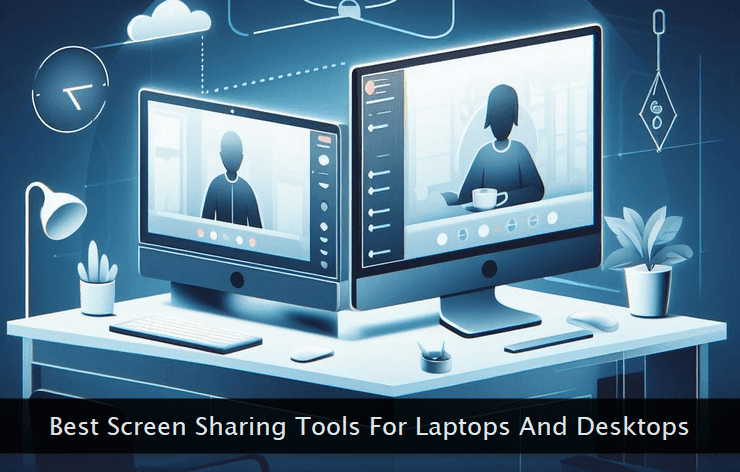
Before using these screen-sharing tools, always make sure you completely trust the person at the other end. If you're sharing sensitive information, prefer private email communication.
In most cases, the free version is good enough. If you need longer sessions with multiple users, go for a premium version. Thoroughly test each tool before picking the best one from this list.
 LogMeIn - I've used this screen sharing service for several years and found it extremely stable and reliable. The free version is good enough for an average user. With tons of powerful and flexible features, it is one of the most popular screen sharing services used by a large number of users. You can use this service from desktop, tablet or a smartphone giving you seamless connectivity across different devices. The user interface is above excellent that even a layman can understand quite easily. Following are some of the unique features of this screen sharing service.
LogMeIn - I've used this screen sharing service for several years and found it extremely stable and reliable. The free version is good enough for an average user. With tons of powerful and flexible features, it is one of the most popular screen sharing services used by a large number of users. You can use this service from desktop, tablet or a smartphone giving you seamless connectivity across different devices. The user interface is above excellent that even a layman can understand quite easily. Following are some of the unique features of this screen sharing service.- HD quality screen sharing - Even if you're on the other side of the globe, you can experience crisp and clear screen of your remote computer without any degradation in the image quality.
- Remote file transfer & printing - You can not only transfer any file sitting on your remote computer but can also print remote files on your local printer with a click of a button.
- Complete desktop control - Once connected, you get complete control over your remote desktop's mouse and keyboard to fully administer and complete the tasks remotely as if you're sitting in front of your local PC.
- App for smartphones - Dedicated apps for popular mobile platforms like iOS and Android helps you connect with remote computers while on the go.
 TeamViewer - This is yet another screen sharing solution that is quite popular among system and network administrators. It's completely free with no hidden costs and includes all the powerful features one needs while accessing a remote computer screen. Advanced users can take advantage of its several modules to manage remote networks and to provide customer support. The application is secure and can be used for sensitive remote jobs too. I'd recommend this useful application for IT system administrators to provide quick and reliable support in remotely located offices.
TeamViewer - This is yet another screen sharing solution that is quite popular among system and network administrators. It's completely free with no hidden costs and includes all the powerful features one needs while accessing a remote computer screen. Advanced users can take advantage of its several modules to manage remote networks and to provide customer support. The application is secure and can be used for sensitive remote jobs too. I'd recommend this useful application for IT system administrators to provide quick and reliable support in remotely located offices.- Drag and drop file transfer - Transferring files through this application is just a matter of dragging a file from the remote desktop screen on to your local desktop.
- Secure data transfer - All the communication and data transfer while accessing a remote screen is completely encrypted and secure.
- Access on smartphones - You can use this powerful screen sharing application on both tablets and smartphones through a dedicated app for mobile platform.
- Excellent interface - The application's interface is very good with helpful controls and prompts to easily connect and manage a remote computer.
 join.me - This free and lightweight solution is an ideal option for small teams looking to access remote screens. The free version can accommodate up to 10 users that can access a remote computer screen in a given session. Once activated, the connections are made swiftly without any delay to help you start your work almost instantly. Like every professional grade screen sharing app, this one also supports connections on tablets and smartphones. Following are some of the prominent and useful features present in this awesome, unique and powerful remote screen sharing application.
join.me - This free and lightweight solution is an ideal option for small teams looking to access remote screens. The free version can accommodate up to 10 users that can access a remote computer screen in a given session. Once activated, the connections are made swiftly without any delay to help you start your work almost instantly. Like every professional grade screen sharing app, this one also supports connections on tablets and smartphones. Following are some of the prominent and useful features present in this awesome, unique and powerful remote screen sharing application.- Share screen control - Any participant in a session can hand over the screen or desktop control to the remote user connected to the PC.
- Chat and voice call - During the screen sharing session, participants can start text chat or an internet voice conversation.
- Multi-monitor support - The application fully supports screen sharing of multiple monitor computers situated at remote locations.
- Transfer files - And last but not the least, you can easily transfer files from the remote desktop to your local computer system.
 Screenleap - This is one of the simplest yet powerful screen sharing services that doesn't require downloading or installation of any software. Once you share your computer screen, remote users can view it directly within their web browser window whether it's on desktop, tablet or on mobile. I liked the simplicity and ease of use offered by this service since sharing and connecting with a remote computer screen are completed in a few simple steps. If required, you can also opt for sharing just your web browser window with remote users to easily hide other content on your desktop.
Screenleap - This is one of the simplest yet powerful screen sharing services that doesn't require downloading or installation of any software. Once you share your computer screen, remote users can view it directly within their web browser window whether it's on desktop, tablet or on mobile. I liked the simplicity and ease of use offered by this service since sharing and connecting with a remote computer screen are completed in a few simple steps. If required, you can also opt for sharing just your web browser window with remote users to easily hide other content on your desktop.- Full screen or browser share - Users can use this excellent service either to share their entire computer screen or just the web browser window.
- No installation required - As I mentioned before, no downloads or installation is required to share and access remote screen through this flexible application.
- Instant connectivity - Remote screen connections are made instantly through this app provided you have a decent broadband connection.
- Secure and lightning fast - The application itself is light and doesn't leave a big footprint on your computer resources.
 Screenhero - If you're a web developer who frequently collaborates with other team members living at remote locations, then this screen sharing application is an excellent option for you. It is specifically designed for collaborated coding on a single screen. Participants can access a single code file on a shared screen and each of them can work on different parts of the same file at a given time without any conflict. It seamlessly integrates with popular IDE programs and code editors. Following are some of the immensely useful features supported by this powerful application.
Screenhero - If you're a web developer who frequently collaborates with other team members living at remote locations, then this screen sharing application is an excellent option for you. It is specifically designed for collaborated coding on a single screen. Participants can access a single code file on a shared screen and each of them can work on different parts of the same file at a given time without any conflict. It seamlessly integrates with popular IDE programs and code editors. Following are some of the immensely useful features supported by this powerful application.- Multiple cursors - Since the application allows collaborative editing of large code files, each participant gets their own dedicated cursor to edit a different part of the same file.
- HD quality - All the screen sharing connections are provided crisp and clear HD quality streams.
- Simple voice chat - If required, the team members can start voice conversations to quickly resolve the issues during the collaborative coding sessions.
- Supports multiple platforms - This application works seamlessly both on Windows as well as on the Mac platform without any compatibility issues.
 Firefly - If you only want to share your web browser window or tab with the remote user or customer, then this fast and reliable screen sharing application is an ideal choice for you. Instead of sharing the full screen, this flexible application only shares the browser tabs hiding all other elements of your computer desktop. Both the ends do not need to install any kind of software to make the entire thing work. The connection itself is totally secure and is hidden from the outside world. Developers and support executives can benefit from this intuitive screen sharing solution.
Firefly - If you only want to share your web browser window or tab with the remote user or customer, then this fast and reliable screen sharing application is an ideal choice for you. Instead of sharing the full screen, this flexible application only shares the browser tabs hiding all other elements of your computer desktop. Both the ends do not need to install any kind of software to make the entire thing work. The connection itself is totally secure and is hidden from the outside world. Developers and support executives can benefit from this intuitive screen sharing solution.- Pure JavaScript based - The entire application is written in JavaScript hence almost any web browser supporting JavaScript can easily run this application.
- Runs anywhere - You can use it on any platform whether it's Windows, Linux or a Mac system.
- Reliable connections - All the screen sharing connections are stable and work perfectly without any breakage even if the session is very long.
- Fast and secure - All the communication is totally secure from the malicious attempts of external entities.
 BeamYourScreen - You can use this screen sharing service to quickly provide a demo to a group of remote users. The usage is very simple and multiple users can easily view your computer screen through a simple process. You get a unique session ID whenever you want to share your screen with others. Simply provide this ID to the remote users through instant messaging or email to let them access your screen instantly. And since the application has multilingual support out-of-the-box, you can easily connect with different users across the globe speaking different languages.
BeamYourScreen - You can use this screen sharing service to quickly provide a demo to a group of remote users. The usage is very simple and multiple users can easily view your computer screen through a simple process. You get a unique session ID whenever you want to share your screen with others. Simply provide this ID to the remote users through instant messaging or email to let them access your screen instantly. And since the application has multilingual support out-of-the-box, you can easily connect with different users across the globe speaking different languages.- Chat support - All the connected screen viewing participants can easily initiate a chat session with you.
- Multi-monitor support - If you have a multi-monitor setup, this application supports that too without any issues.
- Group sharing - As I mentioned before, multiple users can be invited in a single session to view your computer screen.
- Secure sessions - All the sessions are completely secure and can only be accessed through a unique session ID.
 Share My Screen Pro - You can use this feature-packed professional screen sharing application to share your desktop screen with a group of targeted audience. It includes almost every feature supported by all the popular competitive services. The participants never need to install any kind of software and can instantly access the screen on their computers. Each user can view your desktop screen on any device whether it's a tablet or a high-end smartphone. Following are some of the essential and user-friendly features supported by this powerful screen sharing application.
Share My Screen Pro - You can use this feature-packed professional screen sharing application to share your desktop screen with a group of targeted audience. It includes almost every feature supported by all the popular competitive services. The participants never need to install any kind of software and can instantly access the screen on their computers. Each user can view your desktop screen on any device whether it's a tablet or a high-end smartphone. Following are some of the essential and user-friendly features supported by this powerful screen sharing application.- Voice & text chat - This application supports both voice calls as well as instant messaging while sharing screen with others.
- Encrypted communication - All the text and voice communication is encrypted to keep your confidential details completely secure.
- Easy file sharing - A dedicated file drop box allows participants to easily share files with you.
- Works with firewalls too - This excellent application also works seamlessly within networks having firewalls installed and activated.
 Remotix - This screen sharing application is available for Windows, Mac and Linux. The application itself is only needed on the computer initiating the screen sharing session. The remote user who is accessing your screen never needs to install any kind of software on his computer. It can also automatically scan nearby LAN or computers to initiate a screen sharing session with them. You can also fine tune the picture quality during the screen sharing session for optimal results. Following are some of the excellent features supported by this professional screen sharing application.
Remotix - This screen sharing application is available for Windows, Mac and Linux. The application itself is only needed on the computer initiating the screen sharing session. The remote user who is accessing your screen never needs to install any kind of software on his computer. It can also automatically scan nearby LAN or computers to initiate a screen sharing session with them. You can also fine tune the picture quality during the screen sharing session for optimal results. Following are some of the excellent features supported by this professional screen sharing application.- Complete desktop control - Apart from regular screen sharing, you can also control the mouse and keyboard of a remote computer with ease.
- Drag & drop file transfer - Sharing files through this application simply involves dragging it at the right place for quick transfer to the local computer system.
- Rich clipboard support - This handy feature lets you copy rich text from the remote desktop to paste it right into your local application.
- Remote printing - You can also print remote documents on a desired local printer without any loss of formatting.
