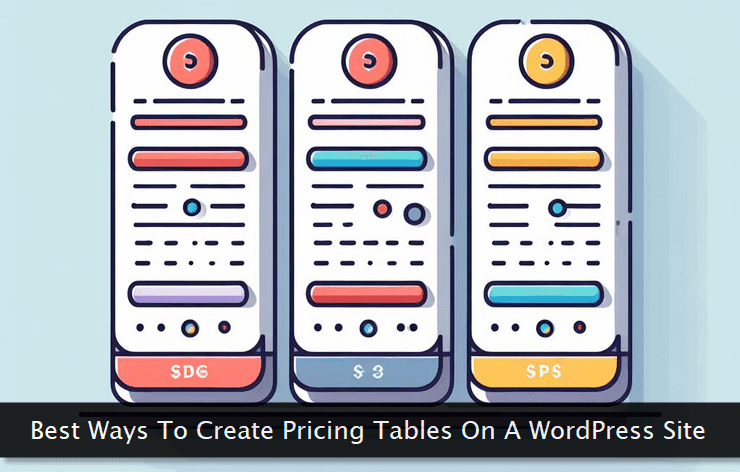
While creating pricing tables, the most important thing to care about is their appearance on a mobile device. Often it is ignored and they appear garbled or distorted on a smaller device.
Keep your pricing tables minimal in design and avoid creating a long list of features in the table. It may negatively affect the conversions. Only specify major features in the pricing table.
 Pricing Table - It is one of the most popular plugins to make highly customizable pricing tables for WordPress sites. Its powerful drag and drop design controls let you make impressive pricing table design in no time. You can create an unlimited number of columns in a single pricing table. One can also create a featured or highlighted column to showcase the most popular offering. Users can use different design templates to match the table design with their existing theme. Since the plugin is translation ready, you can easily use it with different languages out-of-the-box.
Pricing Table - It is one of the most popular plugins to make highly customizable pricing tables for WordPress sites. Its powerful drag and drop design controls let you make impressive pricing table design in no time. You can create an unlimited number of columns in a single pricing table. One can also create a featured or highlighted column to showcase the most popular offering. Users can use different design templates to match the table design with their existing theme. Since the plugin is translation ready, you can easily use it with different languages out-of-the-box. ARPrice Pricing Tables - This is yet another popular plugin used by thousands of users to make custom pricing tables. It's not just the pricing table, but you can also create a professional product or features comparison table quite easily through this plugin. All the tables created through this extension are completely responsive. Its flexible shortcode system allows you to insert the pricing table on any page or post. During the design phase, you can use its preview feature to see how the table will look after publishing. This plugin also supports drag and drop reordering of columns.
ARPrice Pricing Tables - This is yet another popular plugin used by thousands of users to make custom pricing tables. It's not just the pricing table, but you can also create a professional product or features comparison table quite easily through this plugin. All the tables created through this extension are completely responsive. Its flexible shortcode system allows you to insert the pricing table on any page or post. During the design phase, you can use its preview feature to see how the table will look after publishing. This plugin also supports drag and drop reordering of columns. Easy Pricing Tables - This plugin builds responsive pricing tables through a user friendly interface. The plugin helps you build an optimized table that brings more business for you. Its design controls let you customize various attributes related to the visual appearance of the table quite easily. Quite similar to other popular plugins, this one also has a drag and drop table building support. A collection of ready-made design templates can help you come up with a unique and appealing pricing table in no time. And, you can also highlight a column in the pricing table for added attention.
Easy Pricing Tables - This plugin builds responsive pricing tables through a user friendly interface. The plugin helps you build an optimized table that brings more business for you. Its design controls let you customize various attributes related to the visual appearance of the table quite easily. Quite similar to other popular plugins, this one also has a drag and drop table building support. A collection of ready-made design templates can help you come up with a unique and appealing pricing table in no time. And, you can also highlight a column in the pricing table for added attention. Kento Pricing Table - Creating responsive and beautiful pricing tables through this plugin is very easy. It also has a tooltip feature to create more interactive and lively pricing tables. There's no limit on the number of rows and columns you can include in a single pricing table. You can also create blank entries within columns that includes a cross icon. Once the table is created, you get a handy shortcode that can be easily inserted at the desired place for easy table display. The interface is obvious and user-friendly to quickly create your very first pricing table without any code.
Kento Pricing Table - Creating responsive and beautiful pricing tables through this plugin is very easy. It also has a tooltip feature to create more interactive and lively pricing tables. There's no limit on the number of rows and columns you can include in a single pricing table. You can also create blank entries within columns that includes a cross icon. Once the table is created, you get a handy shortcode that can be easily inserted at the desired place for easy table display. The interface is obvious and user-friendly to quickly create your very first pricing table without any code. IND Pricing Table - This plugin uses clean and optimized CSS code to generate responsive and converting pricing tables in a few simple steps. Through custom hover styles, you can ensure visitors really interact with the table. You can easily use custom web fonts with the pricing tables created through this plugin. With the help of ready-made table designs, you can quickly customize and create a unique pricing table to integrate with your existing design. And, you can also assign different colors to each column area within a single table to create a multicolor custom pricing chart.
IND Pricing Table - This plugin uses clean and optimized CSS code to generate responsive and converting pricing tables in a few simple steps. Through custom hover styles, you can ensure visitors really interact with the table. You can easily use custom web fonts with the pricing tables created through this plugin. With the help of ready-made table designs, you can quickly customize and create a unique pricing table to integrate with your existing design. And, you can also assign different colors to each column area within a single table to create a multicolor custom pricing chart. WRC Pricing Tables - This plugin has one of the easiest interfaces to create a custom pricing table. Through the shortcode system, you can easily drop customized pricing tables in both posts and pages. It has complete drag-n-drop support for designing a pricing table. Colors and ribbons can also be customized through a user-friendly color picker. There is no limit on the number of columns and rows you can include in a pricing table. Ticks and cross icons are also supported to include detailed features of the showcased products.
WRC Pricing Tables - This plugin has one of the easiest interfaces to create a custom pricing table. Through the shortcode system, you can easily drop customized pricing tables in both posts and pages. It has complete drag-n-drop support for designing a pricing table. Colors and ribbons can also be customized through a user-friendly color picker. There is no limit on the number of columns and rows you can include in a pricing table. Ticks and cross icons are also supported to include detailed features of the showcased products.
