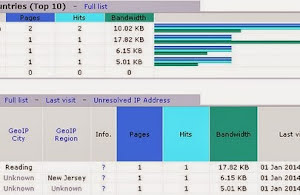
Web servers powering millions of websites across the globe generate large amount of log data on daily basis. Often webmasters use these log files to fix or optimize their websites. Unfortunately, most of the log data generated by servers are quite cryptic for an average user. Interpreting it correctly requires
working knowledge of logging syntax used by the popular web software. Thankfully there are numerous good, reliable and robust log analysis tools that can help you read and analyze your log data generated on your web server quite easily. I've compiled a nice list of select log analysis tools that are used by thousands of users. These tools parse and present the log data in a user-friendly format that can be analyzed easily even by a layman. These tools are powerful enough to parse popular log file formats quite efficiently.
![AWStats reporting dashboard]() AWStats -
AWStats - This free log analysis tool is not only flexible but also enjoys a large community base comprising of thousands and thousands of users benefiting from its array of features. You can not only analyze regular web server log files through this software but can also parse FTP log files and mail log files. This makes it an all-in-one log file analysis solution. It not only generates reports in a streamlined format but also lets you export the vital analyzed log data in different file formats for offline analysis. You can run this log analysis tool on almost every popular platform.
![Analog log file analysis tool]() Analog -
Analog - This is one of the lightest and powerful log file analysis tool. You can run it on almost every operating system. This multilingual analysis tool can prepare reports in over two dozen popular languages. It also supports plugins to enrich the reports giving you more effective information to analyze micro events happening on your web server. It has a rich set of reporting options giving you both graphical and statistical information about important traffic trends of the website. Since it is open source, you can easily modify this log analyzer to suit your business requirements.
![Deep log analyzer]() Deep Log Analyzer -
Deep Log Analyzer - This powerful log analysis tool can easily parse log files generated by IIS as well as Apache web server. It has a nice interface with tons of customizable options to generate custom reports from the raw data. Apart from a rich set of reporting modules, it also lets you export the parsed data in both HTML and Excel format. It also supports script execution for automated report generation. Webmasters can also generate reports which primarily focus on search engine optimization. It has a nice interface which makes this tool quite user-friendly.
![Log parser analysis tool]() Log Parser -
Log Parser - This unique log analysis tool not only parses regular web server log files, but also analyzes several other types of event log files generated by Windows operating system. In fact, with the help of additional helper software, you can make this flexible tool parse almost any kind of log file data. This tool is best for offsite log analysis where the amount of raw data is huge. The application itself has a small footprint on memory and runs smoothly without any glitch. It can easily parse and analyze different types of XML and CSV files containing raw server log data.
![BareTail log analysis tool]() BareTail -
BareTail - This flexible log file analysis engine can parse and present the information in real time as the events occur on your web server. You can connect to a remote web server and can see the parsed log reports as they're generated on the server. You can also upload a huge amount of raw data for parsing within this powerful analysis engine. Similarly, skipping to a specific point within a very large report is instantaneous. If required, you can also view multiple log files simultaneously and that too in real time from different web servers. I'd highly recommend this tool.
![SmarterStats log analysis tool]() SmarterStats -
SmarterStats - The free edition of this unique log analysis software is powerful enough to analyze web server log files of small to medium websites. Apart from regular log file parsing, it also supports several SEO features to help you attain a better presence on major search engines. The interface is clean and obvious with helpful prompts and hints. It can parse both Windows and Unix/Linux based web server log files seamlessly. You can also integrate several 3rd party software with this tool for additional features. You can also use this tool on your smartphones and tablets.
![WebLog Expert log analysis tool]() WebLog Expert -
WebLog Expert - This handy log file analysis software can generate reports in HTML, PDF and CSV formats. The last format can be used to archive a huge volume of report data. Its parsing engine is quite fast and generates long reports in fairly quick time without consuming much system resources. This tool can parse compressed log files generated by popular web servers. It also lets you create website profiles to segregate reporting data on a per-site basis. Its minimal and clean interface keeps things simple and easy that helps you customize the reports as per your needs.
![Webalizer log analysis tool]() Webalizer -
Webalizer - This lightning-fast log file analyzer can give bulky tools a run for their money. It supports parsing of different formats of popular log files. Power users can use its command line directives to generate reports without any delay. Due to its multilingual support, users from across the globe can generate log reports in their preferred language. There's no limit on the size of the raw log file you can use with this tool. You can even rotate the raw data to generate similar reports in a round robin fashion across multiple days. It has a DNS lookup capability to include relevant data.
 AWStats - This free log analysis tool is not only flexible but also enjoys a large community base comprising of thousands and thousands of users benefiting from its array of features. You can not only analyze regular web server log files through this software but can also parse FTP log files and mail log files. This makes it an all-in-one log file analysis solution. It not only generates reports in a streamlined format but also lets you export the vital analyzed log data in different file formats for offline analysis. You can run this log analysis tool on almost every popular platform.
AWStats - This free log analysis tool is not only flexible but also enjoys a large community base comprising of thousands and thousands of users benefiting from its array of features. You can not only analyze regular web server log files through this software but can also parse FTP log files and mail log files. This makes it an all-in-one log file analysis solution. It not only generates reports in a streamlined format but also lets you export the vital analyzed log data in different file formats for offline analysis. You can run this log analysis tool on almost every popular platform. Analog - This is one of the lightest and powerful log file analysis tool. You can run it on almost every operating system. This multilingual analysis tool can prepare reports in over two dozen popular languages. It also supports plugins to enrich the reports giving you more effective information to analyze micro events happening on your web server. It has a rich set of reporting options giving you both graphical and statistical information about important traffic trends of the website. Since it is open source, you can easily modify this log analyzer to suit your business requirements.
Analog - This is one of the lightest and powerful log file analysis tool. You can run it on almost every operating system. This multilingual analysis tool can prepare reports in over two dozen popular languages. It also supports plugins to enrich the reports giving you more effective information to analyze micro events happening on your web server. It has a rich set of reporting options giving you both graphical and statistical information about important traffic trends of the website. Since it is open source, you can easily modify this log analyzer to suit your business requirements. Deep Log Analyzer - This powerful log analysis tool can easily parse log files generated by IIS as well as Apache web server. It has a nice interface with tons of customizable options to generate custom reports from the raw data. Apart from a rich set of reporting modules, it also lets you export the parsed data in both HTML and Excel format. It also supports script execution for automated report generation. Webmasters can also generate reports which primarily focus on search engine optimization. It has a nice interface which makes this tool quite user-friendly.
Deep Log Analyzer - This powerful log analysis tool can easily parse log files generated by IIS as well as Apache web server. It has a nice interface with tons of customizable options to generate custom reports from the raw data. Apart from a rich set of reporting modules, it also lets you export the parsed data in both HTML and Excel format. It also supports script execution for automated report generation. Webmasters can also generate reports which primarily focus on search engine optimization. It has a nice interface which makes this tool quite user-friendly. Log Parser - This unique log analysis tool not only parses regular web server log files, but also analyzes several other types of event log files generated by Windows operating system. In fact, with the help of additional helper software, you can make this flexible tool parse almost any kind of log file data. This tool is best for offsite log analysis where the amount of raw data is huge. The application itself has a small footprint on memory and runs smoothly without any glitch. It can easily parse and analyze different types of XML and CSV files containing raw server log data.
Log Parser - This unique log analysis tool not only parses regular web server log files, but also analyzes several other types of event log files generated by Windows operating system. In fact, with the help of additional helper software, you can make this flexible tool parse almost any kind of log file data. This tool is best for offsite log analysis where the amount of raw data is huge. The application itself has a small footprint on memory and runs smoothly without any glitch. It can easily parse and analyze different types of XML and CSV files containing raw server log data. BareTail - This flexible log file analysis engine can parse and present the information in real time as the events occur on your web server. You can connect to a remote web server and can see the parsed log reports as they're generated on the server. You can also upload a huge amount of raw data for parsing within this powerful analysis engine. Similarly, skipping to a specific point within a very large report is instantaneous. If required, you can also view multiple log files simultaneously and that too in real time from different web servers. I'd highly recommend this tool.
BareTail - This flexible log file analysis engine can parse and present the information in real time as the events occur on your web server. You can connect to a remote web server and can see the parsed log reports as they're generated on the server. You can also upload a huge amount of raw data for parsing within this powerful analysis engine. Similarly, skipping to a specific point within a very large report is instantaneous. If required, you can also view multiple log files simultaneously and that too in real time from different web servers. I'd highly recommend this tool. SmarterStats - The free edition of this unique log analysis software is powerful enough to analyze web server log files of small to medium websites. Apart from regular log file parsing, it also supports several SEO features to help you attain a better presence on major search engines. The interface is clean and obvious with helpful prompts and hints. It can parse both Windows and Unix/Linux based web server log files seamlessly. You can also integrate several 3rd party software with this tool for additional features. You can also use this tool on your smartphones and tablets.
SmarterStats - The free edition of this unique log analysis software is powerful enough to analyze web server log files of small to medium websites. Apart from regular log file parsing, it also supports several SEO features to help you attain a better presence on major search engines. The interface is clean and obvious with helpful prompts and hints. It can parse both Windows and Unix/Linux based web server log files seamlessly. You can also integrate several 3rd party software with this tool for additional features. You can also use this tool on your smartphones and tablets. WebLog Expert - This handy log file analysis software can generate reports in HTML, PDF and CSV formats. The last format can be used to archive a huge volume of report data. Its parsing engine is quite fast and generates long reports in fairly quick time without consuming much system resources. This tool can parse compressed log files generated by popular web servers. It also lets you create website profiles to segregate reporting data on a per-site basis. Its minimal and clean interface keeps things simple and easy that helps you customize the reports as per your needs.
WebLog Expert - This handy log file analysis software can generate reports in HTML, PDF and CSV formats. The last format can be used to archive a huge volume of report data. Its parsing engine is quite fast and generates long reports in fairly quick time without consuming much system resources. This tool can parse compressed log files generated by popular web servers. It also lets you create website profiles to segregate reporting data on a per-site basis. Its minimal and clean interface keeps things simple and easy that helps you customize the reports as per your needs. Webalizer - This lightning-fast log file analyzer can give bulky tools a run for their money. It supports parsing of different formats of popular log files. Power users can use its command line directives to generate reports without any delay. Due to its multilingual support, users from across the globe can generate log reports in their preferred language. There's no limit on the size of the raw log file you can use with this tool. You can even rotate the raw data to generate similar reports in a round robin fashion across multiple days. It has a DNS lookup capability to include relevant data.
Webalizer - This lightning-fast log file analyzer can give bulky tools a run for their money. It supports parsing of different formats of popular log files. Power users can use its command line directives to generate reports without any delay. Due to its multilingual support, users from across the globe can generate log reports in their preferred language. There's no limit on the size of the raw log file you can use with this tool. You can even rotate the raw data to generate similar reports in a round robin fashion across multiple days. It has a DNS lookup capability to include relevant data.

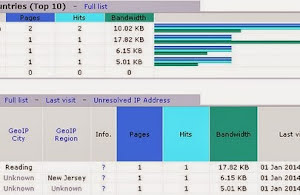 Web servers powering millions of websites across the globe generate large amount of log data on daily basis. Often webmasters use these log files to fix or optimize their websites. Unfortunately, most of the log data generated by servers are quite cryptic for an average user. Interpreting it correctly requires
Web servers powering millions of websites across the globe generate large amount of log data on daily basis. Often webmasters use these log files to fix or optimize their websites. Unfortunately, most of the log data generated by servers are quite cryptic for an average user. Interpreting it correctly requires