Windows taskbar is one of the most flexible interface elements that can be customized—easily. The default taskbar state is good enough for an average user, but, we often tweak and customize it to meet our needs. It's not just the appearance that can be customized, one can add sections, apps, and widgets to the taskbar too. The taskbar's default behavior related to events and states can also be customized. The following guide will help you customize the Windows 10 taskbar. All the major taskbar customization options are covered in this tutorial. You can learn these customizations in any order.
Customizing the Windows 10 Taskbar: A Comprehensive Guide
How to Keep Your Android Phone's Screen Always-On

Although most users prefer to keep their smartphone's screen off when not in use, some do prefer to keep it on. By default, it turns off automatically after a few seconds. One can increase this time too. But, what if we want to keep the screen on—permanently? There are several ways to achieve it. We'll take a look at each of these methods. Depending on your smartphone's model, you may opt for one of these to keep your phone's screen, always on. But, before you do it, here's a warning. Keeping a smartphone screen always on will drain its battery much faster than ever. So, think before you exercise this option.
9 Best Browser Extensions to Enhance Your YouTube Experience

By default, YouTube provides plenty of controls and options to enhance and customize your YouTube experience. But, for savvy users, these options may not fulfill the requirements. The easiest solution is to use web browser extensions made specifically to spice up the YouTube experience. Generally, these extensions are free to use and can be installed easily on all popular web browsers. You can install and test them one by one to find the one that gives you the right customization options you're looking for. I've handpicked these YouTube extensions and have tested them thoroughly. Let's get started!
How to Add Custom Firewall Rules on Ubuntu

Firewalls are a must on every operating system to deal with both traffic management and to deter hackers from gaining access to your computer. Nowadays, firewalls are available for almost every platform and Linux is no different. Today, we're going to learn about creating custom traffic filtering rules for a firewall on a Ubuntu computer. It's easy to do but can be messy as well, if not done correctly. If available, I suggest playing with firewall rules on a spare computer to get familiar with how things work. So, let's get started and learn to create custom firewall rules on a Ubuntu machine.
How to Create Result-Oriented Prompts for Generative AI Tools

Artificial intelligence has completely changed the world of technology in unimaginable ways. It's getting integrated into almost every aspect of our life. Generative AI is one of the popular technologies to create different types of content. Text, image, video, code, and whatnot. You name it, and generative AI is there to assist you. But, using it correctly is a bit tricky. Generative AI tools like ChatGPT and Gemini are used by millions of people across the globe. But, are they using it to its full potential? Probably not! Most users are underutilizing the power of these generative AI tools. The culprit is poorly crafted prompts.
How to Create Polls and Quizzes Through Google Forms

Two of the potent methods to collect information from people are to create polls and quizzes. They're generally—if designed correctly—easy to follow and don't take much time of the prospect. If you're looking for a solution to create polls and quizzes, there are both free and premium applications available in the market. Today, we're going to look at one of the excellent free options called—Google Forms. All you need is a Google account and you're good to go. Unless you need highly customized and advanced input controls for your polls and quizzes, Google Forms is your best bet among all the free solutions.
20 Best Terminal Emulators for Linux
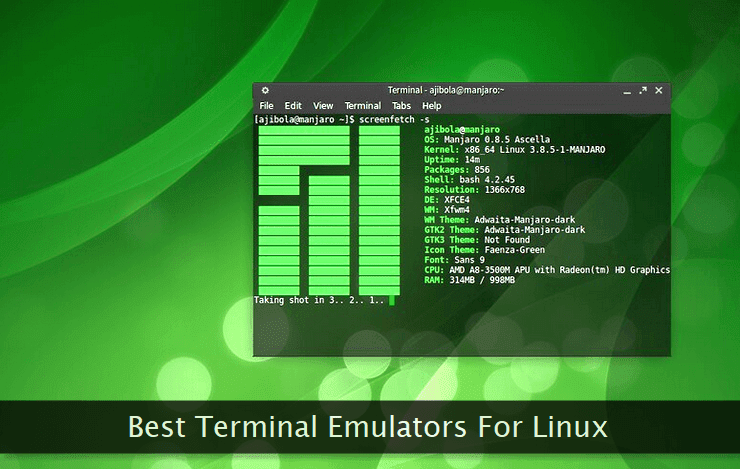
An average Linux user uses a terminal emulator almost every day. No matter what the level of your technical expertise, a terminal emulator plays an important part in the daily routine of a Linux user. Working in a shell environment through a terminal emulator enables you to perform simple to complex tasks—like a pro. There are several good terminal emulators available for the Linux platform. I've handpicked some of them. Almost all of them are free to use and are available for all the popular Linux distributions. Let's get started and quickly compare their features, options, and functions.
How to Automate Tasks in Windows With PowerShell Scripts

Automation is one of the benefits when using computing systems for different types of tasks. On a Linux system—in general—shell scripts are used to automate critical administration tasks. Is there something similar available on a Windows computer? Well, PowerShell scripts can be used to automate a wide array of jobs. It's like a Swiss army knife when it comes to automating simple to complex tasks on a Windows machine. Initially, learning it can take some time, but, when mastered, you can control your Windows computer through these scripts. Let's see how to use PowerShell scripts for task automation.
How to Use Custom Themes and Icons on Windows

The default Windows theme is simple and is generally preferred by an average user. But, what if you want to use a custom theme? Fortunately, the process to create a custom Windows theme is easy and doesn't require you to be a geek. We'll look into the step-by-step method to create such a theme. We'll also see how we can apply custom icons to application shortcuts. This too is not that hard. The process for customizing both the themes and icons is more or less similar on Windows 10 and 11. Let's see how we can create a unique desktop experience on Windows through custom themes and icons.
How to Find Your Lost Smartphone Through Your Google Account

Whether it is a theft or just leaving your smartphone behind—inadvertently, the loss of a smartphone is common across the world. The latter is common among new smartphone users. Fortunately, there are several ways to find and recover your lost smartphone. Third-party applications are available to track and recover a phone. But, Google has an excellent facility to track and find a smartphone. And, that's what we're going to learn today. All you need is a Google account and you're good to go. Using the methodology mentioned below is dead simple. One just needs to be aware of it. Let's get started!
How to Download Files from the Linux Command Line
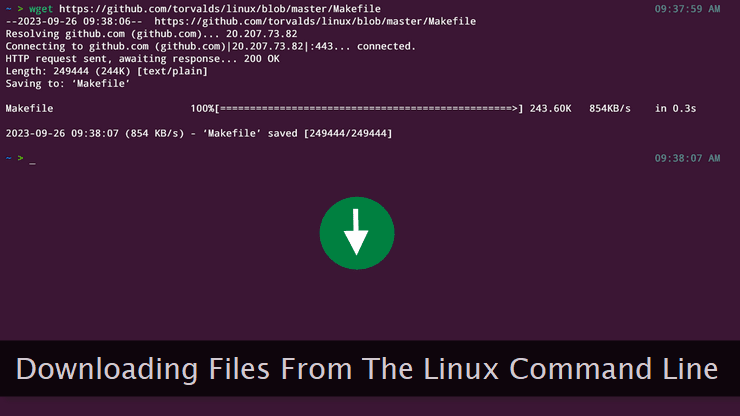
Downloading different types of files from within a web browser or through a GUI application is easy. Almost all of us can do it without any issues. But, if you're a frequent Linux command line user and often need to download files from the internet, switching to GUI mode for the same can be cumbersome. Fortunately, there are several tools and commands to download files directly from the Linux command line. Some of these tools are like a Swiss army knife capable of doing several other tasks too. Let's take a look at some of the best and Most reliable file-downloading utilities for the Linux command line.
10 Best Apps Script Functions for Google Sheets Users

Google Apps Script is a JavaScript platform built specifically to create different types of apps and automation tasks for Google Workspace products. You can use it to interact with almost all of the Google products. Today, we're going to learn about some of the best Apps Script functions aimed at Google Sheets users. With the help of these functions, you can automate some of the most common and repetitive tasks you do when working with a Google Sheets file. Google Apps Script is a collection of easy-to-use APIs that ease programmatic interaction with Google products. Let's get started!
Transforming Retail Advertising: How Digital Signage Solutions Are Outpacing Traditional Methods

Let's talk about evolution—no, not the kind that involves finches and natural selection—but rather the kind that's transforming the retail advertising industry. I've been walking the fascinating and, let’s be honest, sometimes confusing corridors of the tech world for decades now, and it's increasingly evident that the winds of change are gusting through retail faster than ever.
How to Cast or Mirror Android Screen to a Windows PC

Nowadays, projecting the screen of one device onto another's screen is quite common. People often project screens of various devices to their smart TVs. Today, we're going to learn how to cast or mirror an Android smartphone's screen to a Windows PC. It applies to other platforms (Mac and Linux) as well. Although there are several premium tools and software to help you do the same, we'll take a look at the free and easiest solution to get the job done. Make sure you're not running a very old version of Android and have at least Windows 7 on your PC. Let's mirror our Android smartphone screen on a PC.
8 Tips on Content Writing to Attract More Followers
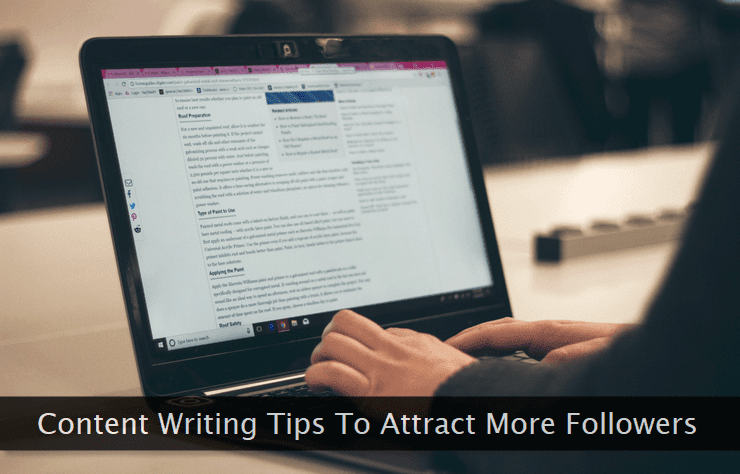
What makes people come back to certain blogs and sites? Is it the information they receive? Is it the positive tone? Perhaps, people choose certain writing styles and delivery manners. It’s always hard to predict or explain posts’ success. Yet, there are certain rules you can follow to try your best to attract followers. Here they are.

