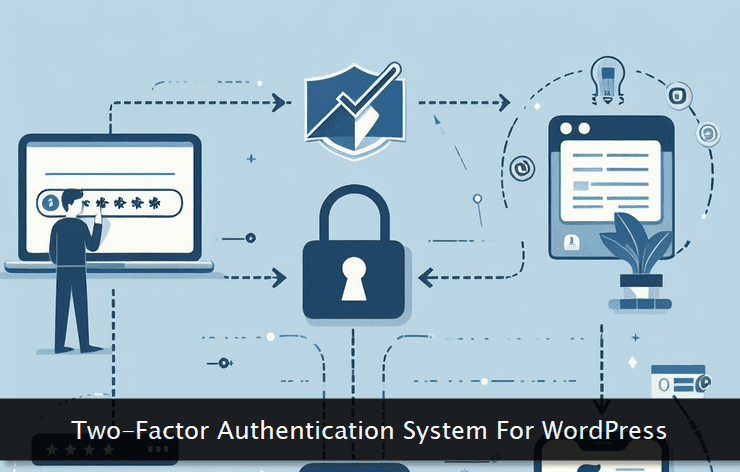
If you're running a multi-author blog, update all the users and authors before going ahead with the two-factor authentication system. All users should be well aware of this important security step.
Remember, adding two-author authentication isn't a silver bullet for WordPress security. You still need to take additional steps to ensure hackers and intruders do not enter through other ways.
 WP 2 Step Authentication - This plugin is quite flexible when it comes to configuration of authentication code delivery for multiple users on the same blog. If you're running a multi-author blog and want to activate this authentication facility for every user, then this plugin can do it in a few easy steps. Super administrators can customize the entire 2-step verification process for each user as per his preferences. The interface is quite simple and easy to follow. Following are some of the killer features offered by this powerful and flexible 2-step verification system.
WP 2 Step Authentication - This plugin is quite flexible when it comes to configuration of authentication code delivery for multiple users on the same blog. If you're running a multi-author blog and want to activate this authentication facility for every user, then this plugin can do it in a few easy steps. Super administrators can customize the entire 2-step verification process for each user as per his preferences. The interface is quite simple and easy to follow. Following are some of the killer features offered by this powerful and flexible 2-step verification system.- Dual code delivery channels - This plugin lets you receive verification codes either through SMS or through email. Depending on your preferences, you can activate one of the delivery channels.
- Code format customization - Users can also format the generic structure of the code (length, characters) for maximum flexibility.
- Works with multiple users - As I mentioned before, it supports multiple authors on the blog and each one can configure the verification system for his own account.
- Set expiration time - Users can also set the expiration time for code validity. This is useful in case a user frequently access the dashboard on a shared computer.
 Rublon - Nowadays automated two factor authentication systems are quite prevalent and this one is one of the promising candidates for WordPress users. You only need to download and configure the app on your smartphone to activate secure 2-step authentication system for your WordPress site. You can assign trusted devices through which access to the dashboard will be allowed on providing correct login credentials. The app works seamlessly on all the popular smartphone platforms. Following flexible options and features are supported by this authentication plugin.
Rublon - Nowadays automated two factor authentication systems are quite prevalent and this one is one of the promising candidates for WordPress users. You only need to download and configure the app on your smartphone to activate secure 2-step authentication system for your WordPress site. You can assign trusted devices through which access to the dashboard will be allowed on providing correct login credentials. The app works seamlessly on all the popular smartphone platforms. Following flexible options and features are supported by this authentication plugin.- Multiple trusted devices - Once the app is installed, you can easily add multiple trusted devices regardless of their actual location through which users can access your WordPress site.
- Automated verification - You never need to punch in cryptic codes to facilitate login. The entire process is automated and simply requires you to login through the trusted device.
- Centralized device management - The dedicated app presents a centralized place to manage and customize all the trusted devices through an easy-to-use interface.
- Easy to use - Even a layman can manage and use this powerful authentication system without any glitches or problems.
 SecSign - This is yet another app based two factor authentication system for WordPress users using Android or iPhone devices. This service is completely free without any restrictions. It uses a powerful encryption system to ensure maximum safety for your login process. Configuration procedure is dead simple and gets completed in less than a minute. The app is lightweight with a slick interface that makes the entire verification procedure a cakewalk. Following are some of the unique, flexible and powerful features of this excellent 2-step authentication system.
SecSign - This is yet another app based two factor authentication system for WordPress users using Android or iPhone devices. This service is completely free without any restrictions. It uses a powerful encryption system to ensure maximum safety for your login process. Configuration procedure is dead simple and gets completed in less than a minute. The app is lightweight with a slick interface that makes the entire verification procedure a cakewalk. Following are some of the unique, flexible and powerful features of this excellent 2-step authentication system.- API for power users - This is one of the select applications that provide flexible API library for advanced users to integrate the authentication mechanism in their preferred way.
- Military grade encryption - The encryption system used by this solution is at par with the procedures used in military security systems making it very difficult for hackers to penetrate your website.
- Brute force resistant - All the private keys used by this service all completely brute force resistant that doesn't allow intruders to use this specific methodology to crack your login credentials.
- Redundant servers - Its multi-tier redundant servers ensure that the authentication is completed successfully every time without any hindrance.
 Clockwork SMS - As the name implies, this security solution delivers a one time security code to your mobile device through SMS for allowing successful login to your WordPress dashboard. The app allows you to enter the code more than once in case you inadvertently punch in the wrong verification code. You'll need to purchase SMS credits for this app to work successfully. WordPress sites with multiple authors can also use this authentication app with ease. Following are some of the impressive and important features included in this verification system for WordPress websites.
Clockwork SMS - As the name implies, this security solution delivers a one time security code to your mobile device through SMS for allowing successful login to your WordPress dashboard. The app allows you to enter the code more than once in case you inadvertently punch in the wrong verification code. You'll need to purchase SMS credits for this app to work successfully. WordPress sites with multiple authors can also use this authentication app with ease. Following are some of the impressive and important features included in this verification system for WordPress websites.- Multiple SMS delivery - This application allows you to receive the same verification code to multiple mobile phones, if required.
- Enable/disable for groups - Administrators can enable or disable this verification system for a group of user roles. For example, you can ensure that user accounts with author roles do not use this authentication system.
- Easy to configure - The entire service configuration system is extremely easy and is completed in a few easy steps.
- Secure & reliable - Once activated, all your WordPress site login system is secure from intruders and hackers.
 Duo Two-Factor Authentication - This is one of the most flexible 2-step verification systems available for WordPress sites. It can use multiple ways or channels to process the verification codes. Administrators can customize this service for individual accounts too. You can either use a dedicated app for faster verification processing or can use the classic SMS based code delivery system. You can also use OAuth complaint hardware dongles to use this verification system. Following are the killer features supported by this powerful and flexible authentication service.
Duo Two-Factor Authentication - This is one of the most flexible 2-step verification systems available for WordPress sites. It can use multiple ways or channels to process the verification codes. Administrators can customize this service for individual accounts too. You can either use a dedicated app for faster verification processing or can use the classic SMS based code delivery system. You can also use OAuth complaint hardware dongles to use this verification system. Following are the killer features supported by this powerful and flexible authentication service.- Multiple code delivery channels - As I mentioned before, one can easily process the secure login through multiple ways. Either you can get it done quickly through the app or you can opt for code delivery through SMS on your mobile device.
- Works with multiple accounts - This verification system can be easily configured and activated for select user accounts on a typical WordPress site.
- Dedicated app option - Though not mandatory, you can install and use its app to facilitate faster login with minimum hassle.
- Works seamlessly - I've tested it on a demo blog and found that it works perfectly without any glitch each and every time.
 Authy Two Factor Authentication - And last but not the least, this impressive 2-step authentication system provides reliable way to ensure the dashboard is only accessed by genuine users. Administrators and super users get ample options to configure this system for an individual account. They can also enforce service activation for select accounts after the first successful login. The activation process simply requires account sign up and inserting the API key provided by the service. Following are the prominent and vital features included in this flexible verification system plugin.
Authy Two Factor Authentication - And last but not the least, this impressive 2-step authentication system provides reliable way to ensure the dashboard is only accessed by genuine users. Administrators and super users get ample options to configure this system for an individual account. They can also enforce service activation for select accounts after the first successful login. The activation process simply requires account sign up and inserting the API key provided by the service. Following are the prominent and vital features included in this flexible verification system plugin.- Account level customization - Like other popular options, this one also allows service customization on per account basis.
- Simple activation process - Service activation process is very simple and can be completed without any complex technical steps.
- User driven settings - Users can mention the mobile numbers on their own and can enable or disable this feature at will.
- Completely secure - The entire authentication system is completely secure and works perfectly without any issues.

