If you're looking to build a website for yourself or for your business, chances are most people will recommend WordPress as the preferred choice. It's massively popular and works out of the box. But, designing a customized website on its own in general requires knowledge of coding. An average user isn't a developer and hence struggles to build the design he is looking for. That's where no-code tools or page builders for WordPress come into play. In the following list, we've handpicked some of the best page builders for WordPress. They enable even a technically challenged to build designs with ease.

Most of these page builders offer both a free and a premium version. It's up to you to assess your requirements and choose the version accordingly. For simple designs, free versions are good enough.
I'll recommend trying the free version of each of these page builders. This way, you can easily get familiar with the features and functioning of all these no-code tools. So, let's get started!
1. Elementor

Elementor - Without any doubt, this is one of the most popular page builders for self-hosted WordPress sites. It has a huge user base. It's not just the WordPress plugin, but they also offer a complete hosting solution for your website. The free version of this page builder is powerful enough for most websites.
Let's check out some of its prominent features.
Pros:
- Drag and drop live page editor
- Over 100 widgets to speed up the design process
- Create custom headers and footers with ease
- Design custom WooCommerce pages
- Make custom web forms and popups
- 100's of templates to quickstart the design process
Cons:
- Can be overwhelming for beginners
Extensions for several platforms and services are also available as a 3rd-party addon to extend the power of this page builder. It also has a vibrant support community to help you get started in no time.
2. WPBakery

WPBakery - This is yet another popular page builder for WordPress. Without any coding, you can build fairly complex web designs through this powerful tool. It has one of the largest collections of add-ons to extend its flexibility and customization ability. It's also compatible with popular WordPress plugins.
Take a look at its features and flexibility.
Pros:
- Intuitive front-end and backend editors
- Works with any theme—out of the box
- A large library of premade templates
- Dozens of content elements
- Multilingual-ready with full RTL support
- One-time fee with a perpetual license
Cons:
- No free version of this plugin is available
Remember, no matter which page builder solution you're using, there's a learning curve involved. It's no different with WPBakery too. It has one of the most comprehensive documentation pages though.
3. Beaver Builder

Beaver Builder - I've tried it on two websites and the experience was excellent. This page builder plugin is quite flexible, powerful, and packed with loads of features. The interface is clutter-free and easy to understand. No matter which plans you sign up with, an unlimited site use license is available for you.
Let's quickly check out its pros and cons.
Pros:
- User-friendly interface
- Optimized and clean codebase under the hood
- Full Undo/Redo support
- Easily export and import the settings
- A lite (free) version is available
Cons:
- Higher plans are a bit expensive
This page builder plugin gels and integrates nicely with all the popular 3rd-party plugins built for specific needs. They also offer a theme built specifically to enhance this plugin's power by many folds.
4. Bricks
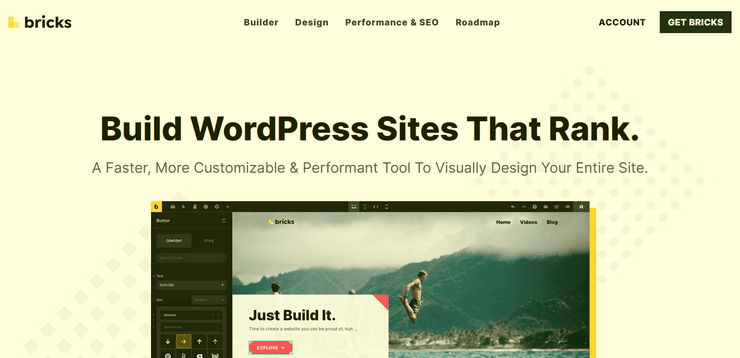
Bricks - This excellent page builder theme comes with all the power you need to create impressive designs without touching the code. Their development roadmap and changelog are easily available to everyone. It plays well with advanced content design plugins like ACF, CMB2, and Toolset.
And, here are some of its major features and functions.
Pros:
- Full-site visual editing
- Revisions supported to rollback easily
- Create your custom templates
- Easily convert bricks pages into Gutenberg equivalents
- Create custom headers and footers for different pages
- One-time payment with a lifetime license
Cons:
- None .
With a single license, you can use this page-building theme both on your own and your client's websites. One can even restrict the activation of this theme on select websites. Do once give it a try.
5. Divi
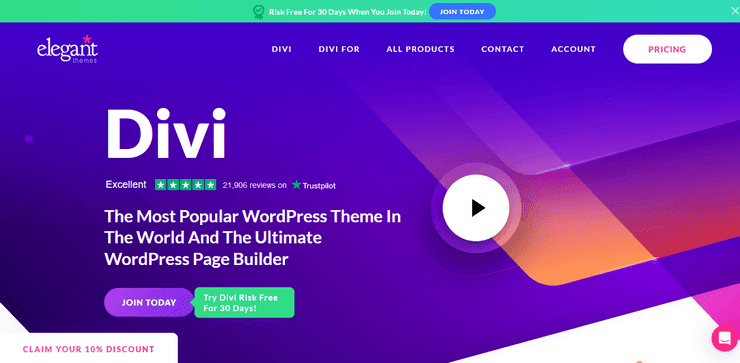
Divi - Though this page builder is in the 5th place in this list, it's in no way less than the others. I've built several client websites with the help of this theme in the past. It has a stunning interface with a plethora of customization options. Both the frontend and backend editors are meticulously designed.
Do take a look at the features of this powerful page builder.
Pros:
- Design global elements for sitewide use
- Save elements or entire designs—easily
- Use your custom CSS
- Complete rollback support
- Excellent support team
- A one-time fee option is available
Cons:
- Sometimes, the backend editor can be slow
Apart from this powerful page builder, you also get access to premium social media sharing and an email opt-in plugin. It has the largest collection of premade templates to kickstart the design.
6. LiveCanvas

LiveCanvas - This powerful page builder uses Bootstrap 5 as a base to generate the HTML markup for your custom designs. They also offer a highly-optimized WordPress theme that combines with this page builder to give you the highest Pagespeed scores. Its visual page builder is one of the bests in its class.
And, here's what you get in this page builder.
Pros:
- Highly-optimized clean HTML markup
- Full visual prototyping support
- Export your designs as static HTML files
- Activate it selectively on specific posts or pages
- Deactivation doesn't mess with site design
- A one-time fee plan is available
Cons:
- None
It has extensive documentation to quickly get familiar with all of its features. It allows you to assign different templates to different types of posts and pages. It also has built-in SASS support.
7. Brizy

Brizy - It's a well-designed page builder plugin for WordPress. They also offer a cloud-hosted platform to run websites powered by this page builder. Dozens of 3rd-party apps can be easily integrated with this flexible page builder. Its free version can be used on unlimited self-hosted WordPress sites.
Following are some of its unique features.
Pros:
- Extremely user-friendly builder interface
- Apply styles globally or locally
- Optmized code with a focus on speed
- White labeling facility for designers and agencies
- Instant translation integration
- Both yearly and lifetime plans are available
Cons:
- None
It has a theme designer, a landing page designer, and a popup designer to build a business website in a quick time. Extensive customization of a WooCommerce shop is also possible through this page builder.
8. PageLayer

PageLayer - This page builder plugin has a real-time editor that enables you to design beautiful web pages in a short period of time. Its free version offers several premium-grade content blocks to design complex layouts and elements with ease. It's an all-in-one solution to build custom WordPress designs.
The following features make it a worthy competitor in this list.
Pros:
- Full-featured drag-and-drop editor
- A large collection of widgets
- Easily clone and replicate your designs
- Reliable Undo/Redo support
- Video tutorials for beginners
- A limited free version is available
Cons:
- The slightly steep learning curve
One can easily apply professional-grade animation effects to page elements without messing hands in the code. I'd highly recommend testing its free version to get a taste of this awesome page builder.
9. Oxygen
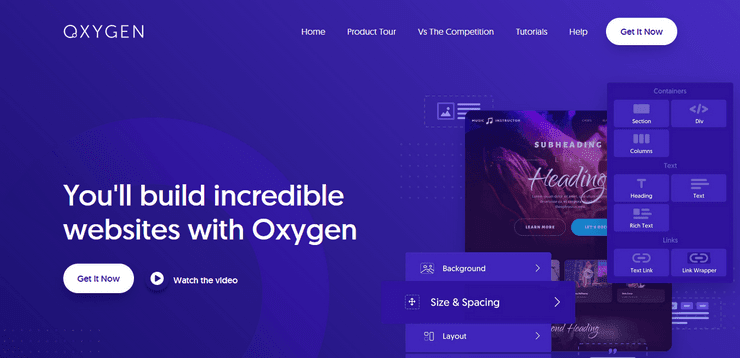
Oxygen - As the name implies, this page builder infuses oxygen into your custom designs built on WordPress. It also has the capability to help you build a highly-customized WooCommerce shop. It provides several advanced features for users who're a bit technically sound. Do try it once.
The following features make it a must-try option.
Pros:
- Smooth drag-and-drop editor
- Create global website headers with ease
- Write custom code (if required) easily
- Clutter-free interface
- Apply global styles—at will
- Unlimited site use license structure
Cons:
- None
You can use this page builder on an unlimited number of clients' websites. They don't need to buy a separate license. You can easily integrate it with plugins generating dynamic data for page elements.
10. Zion Builder

Zion Builder - And last but not least, this powerful page builder is packed with loads of features to quickly build a custom design for your WordPress website. It allows you to create a library of custom components that can be used in multiple projects. The library can be exported to a different site too.
Let's quickly go through the traits and features of this page builder.
Pros:
- Design modal popups with ease
- Repeater queries for advanced page elements
- Full-fledged theme builder
- Optimized code for blazing-fast speed
- Tons of premade designs/templates
- The free version is available
Cons:
- None
It also has a slider builder to ease the process of creating this complex content element. Most common keyboard shortcuts are supported to complete important actions. Key actions are in the context menu.
