When we talk about web design in general, people often confuse User Experience (UX) and User Interface (UI) resulting in the use of these terms—interchangeably. Whenever you're creating a digital product, understanding both UX and UI is essential to deliver an exceptional experience to the end user. In this article, we'll learn about both UX and UI and their role in the web development life cycle. It'll help you understand how both of them are essential to give the best possible user experience to the user. So, let's get started and try to demystify both UX and UI from a designer's perspective.

If you're a developer who works on designs created by others, this guide can help you dive into the mind of a designer. Even backend programmers can learn a thing or two from this primer.
Before we start, I must emphasize that just understanding UX and UI is not all you need to be an excellent designer. A creative mind is the base upon which you build user-friendly products.
Understanding User Experience (UX)
Whenever an end-user is interacting with a service or a product, the entire experience that includes design, architecture, usability, and accessibility is known as—user experience.
In simple words, it's what a user feels after interacting with a product or a service. The end goal of UX is to give a satisfying and seamless experience to the end user.
Let's understand the key characteristics and elements of UX design.
User Research
It's the foundation of a good UX design. Unless you do not research the target audience and do not collect information about their demographic data, their key concerns, and their needs, a good UX design is not possible. It's the core of building a seamless experience for the end user.
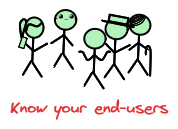
This research helps you create different user profiles and the associated scenarios that may arise while interacting with the product or service.
Information Architecture
Structuring of content and organization of information falls under this domain. This structuring and organization must be done in such a way that leads to easy navigation that is intuitive and logical.
While working on the information architecture of the service or product, UX designers create wireframes, user flows, and the associated sitemaps.
Interaction Design
This is often done wrong and least paid attention to by both novice designers as well as developers. Things get worse when the interaction design of exceptional conditions is not defined.
Interaction design is all about designing the behavior of the product or service whenever an end-user is interacting with it.
It includes prompts, changes in page elements, error/success/informational messages, and so on. A good interaction design guides the user through a process and helps in case of exceptional conditions.
Usability Testing
No product should be released to the general public until it has been thoroughly tested in different ways. In this context, UX designers do extensive testing with a pool of real users.

This usability testing exercise helps in refining the product or service by removing the anomalies and adding things, if necessary. It's a continuous process where user feedback is paramount.
Understanding User Interface (UI)
Now that we've got an idea about UX, it's time to understand what the user interface is all about. In any digital product, the visual elements and components that an end-user can see and interact with are called (UI) user interfaces.
A good user interface is intuitive, user-friendly, appealing to the human eye, and works seamlessly on multiple devices.
Let's dig in a bit deep and understand the key characteristics and elements of UI design.
Visual Design
A visually appealing interface has the power to attract customers giving you more leads and conversions through your website or app. A well-crafted visual design has the following elements:
- A thoughtfully chosen color palette
- Smart typography
- Custom icons
- Optimized images
While working on visual design, the emphasis should be on the consistency of the design that represents the brand of the product. This uniformity and consistency in visual design should reflect across the entire website or app.
Layout and Composition
While designing a user interface, the layout and its composition play a big role in the success of the website or app. An interface can only be visually pleasing if the elements are placed—carefully.

The spacing and alignment of page elements determine how you're arranging the information for the visitor. A well-structured layout does not confuse the user but aids in navigation and query.
Responsive Design
In today's modern world, websites and apps are accessed through different types of devices viz., desktops, tablets, and smartphones. If your design is not adapting to these different device screen sizes, your potential customers are going to have a hard time navigating the website.

Therefore, a good responsive design is a must for every modern app and website. Make sure the page elements are adapting nicely to different screen sizes by scaling and repositioning themselves.
Such flexible layouts ensure the end-user on a smaller device can also use and navigate your app or website without any issues. Which in turn means, a uniform lead generation score on all the devices.
Interactive Components
A static interface is not possible for a business website or app. Interactive elements present on a web page help visitors to extract or share information about the product or service. It facilitates completing a business transaction on a website.
Some of the common interactive elements UX designers use for a website are:
- Sliders
- Menus
- Web forms
- Buttons
- Maps
Designing these interactive elements is a tricky process and involves the correct implementation of both the visual aspect as well as the behavioral aspect of the element. A wrongly-designed interactive element can kill the entire sales funnel bringing unimaginable losses to the business.
The Harmony Between UX and UI
Though UX and UI are two distinct and separate processes of a web development life cycle, both these processes are tightly interwoven and dependent on each other.
UI is a subset of UX—and—both of them are mutually inclusive.
The following two criteria govern how good the result will be.
Collaborative Process
While developing an app or a business website, both UX and UI designers work in tandem. They share their thoughts, preferences, and insights to come up with the best possible version of the product.

Any miscommunication between the two can lead to either a poor design or a significant delay in the project. It's a collaborative process where both domains overlap and complement each other.
Iterative Process
Needless to say, the development of any digital product involving UI and UX design cannot be successful unless you continuously test and refine it.

To ensure it's usable and gives the best experience to the end user, both UX and UI designers need to iterate their designs and modules against the feedback they're receiving.
Conclusion
Although User Experience (UX) and User Interface (UI) are two distinct domains in the web development life cycle, they're closely connected.
The former is all about designing and defining the usability and experience of an app or website, while the latter is devoted to the development of visuals and elements that implement the usability and experience defined by UX designers.
Experts in both these domains work as a team to craft perfect digital products for the end-users which in turn brings more business for their clients.

