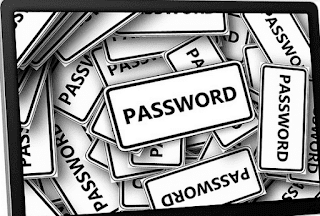
Security is always a big issue while working and managing different types of content management systems. WordPress inherently includes pretty good and stable security mechanism which includes secure storage of user passwords. For multi-user WordPress blogs, managing user information and their passwords is one of the most important tasks for the administrators. There are several good plugins available for effective management of passwords and related information to keep your blog secure from hackers. Some of these plugins are directly used by administrators, while others directly interact with the end users to facilitate easy management of account passwords. If you're running a WordPress blog network, these plugins can help you keep the entire installation secure when it comes to password security.
 WordPress Password Expiry -
WordPress Password Expiry - This useful plugin is ideal for multi-author blogs where each user is regularly contributing to the blog. The plugin can be used to automatically set the password expiry limit of select users after the specified number of days. Users can reset their password after that period through a reset link. This greatly helps in keeping your blog secure as each user has to forcefully change his password at regular intervals. Additional administrators cannot force the primary administrator password reset, but the opposite is possible. Every additional administrator can set the password expiry limit for his peers and for other users at the lower level.
 Multiple Passwords for Protected Pages -
Multiple Passwords for Protected Pages - If you provide select premium pages to multiple clients on your blog, then this plugin provides an ideal solution for you. You can generate multiple passwords for a single page through this plugin. This way each of your clients can use his own password to view the same page. All the child pages created under a primary page will automatically be protected with all the assigned passwords to the parent page. In future, whenever you change one of the passwords, it is reflected and assigned to all of the child pages automatically.
 Password Protected -
Password Protected - This plugin do one thing very well. It creates a global security password that instantly protects your entire WordPress blog from that master password. This essentially means that once activated, no one (
including administrator) can access your blog without providing the master password. This can be handy in several situations. If you're testing something on a development server or going through a small maintenance session, you can use this plugin to deny access to your blog on a temporary basis. Some of my peers often use this plugin on their test servers to temporarily disable access for other team members.
 Simple User Password Generator -
Simple User Password Generator - This is a must-have plugin for administrators who frequently create new user accounts on their WordPress blog. It helps you automatically generate a random and strong password all the new users. These new users get their new password by email and they also get a reminder to change it once they log in for the first time. Administrators handling a large blog network will find this plugin extremely useful and productive. The password generation option is automatically added to the native account creation page making the entire process easy and secure.
 Password Pointer -
Password Pointer - This is yet another flexible plugin for administrators who often create multiple accounts on their busy blogs. Once activated, this plugin gives a gentle reminder to new users who log in for the first time on the blog. Once a user dismisses the reminder popup, it is not shown again. The popup is shown near the top navigation bar near your profile link. This way it doesn't introduce any kind of hindrance in your regular navigation activity. Multi-site installations will find this plugin very useful to remind all their new users for changing their randomly generated passwords.
 More Secure Login -
More Secure Login - Quite similar to Gmail's 2-step verification system, this powerful plugin also adds a two-step authentication system to your WordPress blog. This way, even if your regular password is hacked, the intruder cannot penetrate your blog unless he has the second verification code. It creates a card with login codes that are punched in the second verification field while accessing the blog. It's one of the best methods to secure your blog from intruders. Since all these passwords are in a hashed format and never stored in the database, you can be assured that no one else except you have access to the secondary codes.
 WP User Control -
WP User Control - This plugin is a must-have for large blog networks. It adds a useful sidebar widget to reset or retrieve your password no matter on which page or post you are on. Users can also directly register a new account from within the widget. It's like an all-in-one solution for account management that's built outside of your blog's dashboard. This way a regular visitor can also create accounts easily while browsing your blog. Existing users will find this plugin very useful as they can quickly manage their account passwords without the need for accessing their dashboards.
 Login Dongle -
Login Dongle - This is yet another dual-authentication system for WordPress blogs that prevents unauthorized access even if someone manages to steal your password. After providing the regular login credentials, this plugin provides a challenge to the user. Only after correctly answering the challenge, a user is granted access to the dashboard. This acts as a cushion along with your strong password. People who think their password is often compromised must install this plugin to add a layer of extra security. The challenge data is never stored on your server.
 Profile Builder -
Profile Builder - This unique plugin lets blog administrators embed various kinds of account management forms anywhere on a WordPress-powered website. It provides several handy shortcodes to embed these profile management forms. This way you can change your account's password and other information directly from the web page. You can also customize the appearance of these forms very easily through a custom stylesheet supported by the plugin. Administrators can also add custom account management fields to the management forms.
 Disable Post Passwords -
Disable Post Passwords - Multi-author blogs can use this plugin to remove the facility of protecting the posts through passwords. Administrators can apply this restriction either to select use roles or to all the logged in users. This way contributors and editors cannot lock their posts. This is very useful when you're dealing with multiple contributors who are writing content on a contractual basis. They may lock their content in case of any dispute hindering the regular posting schedule. Editors can also temporarily lock some posts from specific users so that others cannot see that post until approved to do so.
 WordPress Password Expiry - This useful plugin is ideal for multi-author blogs where each user is regularly contributing to the blog. The plugin can be used to automatically set the password expiry limit of select users after the specified number of days. Users can reset their password after that period through a reset link. This greatly helps in keeping your blog secure as each user has to forcefully change his password at regular intervals. Additional administrators cannot force the primary administrator password reset, but the opposite is possible. Every additional administrator can set the password expiry limit for his peers and for other users at the lower level.
WordPress Password Expiry - This useful plugin is ideal for multi-author blogs where each user is regularly contributing to the blog. The plugin can be used to automatically set the password expiry limit of select users after the specified number of days. Users can reset their password after that period through a reset link. This greatly helps in keeping your blog secure as each user has to forcefully change his password at regular intervals. Additional administrators cannot force the primary administrator password reset, but the opposite is possible. Every additional administrator can set the password expiry limit for his peers and for other users at the lower level. Multiple Passwords for Protected Pages - If you provide select premium pages to multiple clients on your blog, then this plugin provides an ideal solution for you. You can generate multiple passwords for a single page through this plugin. This way each of your clients can use his own password to view the same page. All the child pages created under a primary page will automatically be protected with all the assigned passwords to the parent page. In future, whenever you change one of the passwords, it is reflected and assigned to all of the child pages automatically.
Multiple Passwords for Protected Pages - If you provide select premium pages to multiple clients on your blog, then this plugin provides an ideal solution for you. You can generate multiple passwords for a single page through this plugin. This way each of your clients can use his own password to view the same page. All the child pages created under a primary page will automatically be protected with all the assigned passwords to the parent page. In future, whenever you change one of the passwords, it is reflected and assigned to all of the child pages automatically. Password Protected - This plugin do one thing very well. It creates a global security password that instantly protects your entire WordPress blog from that master password. This essentially means that once activated, no one (including administrator) can access your blog without providing the master password. This can be handy in several situations. If you're testing something on a development server or going through a small maintenance session, you can use this plugin to deny access to your blog on a temporary basis. Some of my peers often use this plugin on their test servers to temporarily disable access for other team members.
Password Protected - This plugin do one thing very well. It creates a global security password that instantly protects your entire WordPress blog from that master password. This essentially means that once activated, no one (including administrator) can access your blog without providing the master password. This can be handy in several situations. If you're testing something on a development server or going through a small maintenance session, you can use this plugin to deny access to your blog on a temporary basis. Some of my peers often use this plugin on their test servers to temporarily disable access for other team members. Simple User Password Generator - This is a must-have plugin for administrators who frequently create new user accounts on their WordPress blog. It helps you automatically generate a random and strong password all the new users. These new users get their new password by email and they also get a reminder to change it once they log in for the first time. Administrators handling a large blog network will find this plugin extremely useful and productive. The password generation option is automatically added to the native account creation page making the entire process easy and secure.
Simple User Password Generator - This is a must-have plugin for administrators who frequently create new user accounts on their WordPress blog. It helps you automatically generate a random and strong password all the new users. These new users get their new password by email and they also get a reminder to change it once they log in for the first time. Administrators handling a large blog network will find this plugin extremely useful and productive. The password generation option is automatically added to the native account creation page making the entire process easy and secure. Password Pointer - This is yet another flexible plugin for administrators who often create multiple accounts on their busy blogs. Once activated, this plugin gives a gentle reminder to new users who log in for the first time on the blog. Once a user dismisses the reminder popup, it is not shown again. The popup is shown near the top navigation bar near your profile link. This way it doesn't introduce any kind of hindrance in your regular navigation activity. Multi-site installations will find this plugin very useful to remind all their new users for changing their randomly generated passwords.
Password Pointer - This is yet another flexible plugin for administrators who often create multiple accounts on their busy blogs. Once activated, this plugin gives a gentle reminder to new users who log in for the first time on the blog. Once a user dismisses the reminder popup, it is not shown again. The popup is shown near the top navigation bar near your profile link. This way it doesn't introduce any kind of hindrance in your regular navigation activity. Multi-site installations will find this plugin very useful to remind all their new users for changing their randomly generated passwords. More Secure Login - Quite similar to Gmail's 2-step verification system, this powerful plugin also adds a two-step authentication system to your WordPress blog. This way, even if your regular password is hacked, the intruder cannot penetrate your blog unless he has the second verification code. It creates a card with login codes that are punched in the second verification field while accessing the blog. It's one of the best methods to secure your blog from intruders. Since all these passwords are in a hashed format and never stored in the database, you can be assured that no one else except you have access to the secondary codes.
More Secure Login - Quite similar to Gmail's 2-step verification system, this powerful plugin also adds a two-step authentication system to your WordPress blog. This way, even if your regular password is hacked, the intruder cannot penetrate your blog unless he has the second verification code. It creates a card with login codes that are punched in the second verification field while accessing the blog. It's one of the best methods to secure your blog from intruders. Since all these passwords are in a hashed format and never stored in the database, you can be assured that no one else except you have access to the secondary codes. WP User Control - This plugin is a must-have for large blog networks. It adds a useful sidebar widget to reset or retrieve your password no matter on which page or post you are on. Users can also directly register a new account from within the widget. It's like an all-in-one solution for account management that's built outside of your blog's dashboard. This way a regular visitor can also create accounts easily while browsing your blog. Existing users will find this plugin very useful as they can quickly manage their account passwords without the need for accessing their dashboards.
WP User Control - This plugin is a must-have for large blog networks. It adds a useful sidebar widget to reset or retrieve your password no matter on which page or post you are on. Users can also directly register a new account from within the widget. It's like an all-in-one solution for account management that's built outside of your blog's dashboard. This way a regular visitor can also create accounts easily while browsing your blog. Existing users will find this plugin very useful as they can quickly manage their account passwords without the need for accessing their dashboards. Login Dongle - This is yet another dual-authentication system for WordPress blogs that prevents unauthorized access even if someone manages to steal your password. After providing the regular login credentials, this plugin provides a challenge to the user. Only after correctly answering the challenge, a user is granted access to the dashboard. This acts as a cushion along with your strong password. People who think their password is often compromised must install this plugin to add a layer of extra security. The challenge data is never stored on your server.
Login Dongle - This is yet another dual-authentication system for WordPress blogs that prevents unauthorized access even if someone manages to steal your password. After providing the regular login credentials, this plugin provides a challenge to the user. Only after correctly answering the challenge, a user is granted access to the dashboard. This acts as a cushion along with your strong password. People who think their password is often compromised must install this plugin to add a layer of extra security. The challenge data is never stored on your server. Profile Builder - This unique plugin lets blog administrators embed various kinds of account management forms anywhere on a WordPress-powered website. It provides several handy shortcodes to embed these profile management forms. This way you can change your account's password and other information directly from the web page. You can also customize the appearance of these forms very easily through a custom stylesheet supported by the plugin. Administrators can also add custom account management fields to the management forms.
Profile Builder - This unique plugin lets blog administrators embed various kinds of account management forms anywhere on a WordPress-powered website. It provides several handy shortcodes to embed these profile management forms. This way you can change your account's password and other information directly from the web page. You can also customize the appearance of these forms very easily through a custom stylesheet supported by the plugin. Administrators can also add custom account management fields to the management forms. Disable Post Passwords - Multi-author blogs can use this plugin to remove the facility of protecting the posts through passwords. Administrators can apply this restriction either to select use roles or to all the logged in users. This way contributors and editors cannot lock their posts. This is very useful when you're dealing with multiple contributors who are writing content on a contractual basis. They may lock their content in case of any dispute hindering the regular posting schedule. Editors can also temporarily lock some posts from specific users so that others cannot see that post until approved to do so.
Disable Post Passwords - Multi-author blogs can use this plugin to remove the facility of protecting the posts through passwords. Administrators can apply this restriction either to select use roles or to all the logged in users. This way contributors and editors cannot lock their posts. This is very useful when you're dealing with multiple contributors who are writing content on a contractual basis. They may lock their content in case of any dispute hindering the regular posting schedule. Editors can also temporarily lock some posts from specific users so that others cannot see that post until approved to do so.

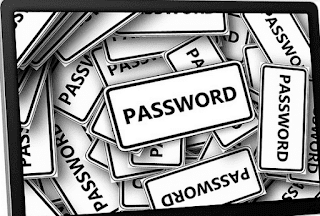 Security is always a big issue while working and managing different types of content management systems. WordPress inherently includes pretty good and stable security mechanism which includes secure storage of user passwords. For multi-user WordPress blogs, managing user information and their passwords is one of the most important tasks for the administrators. There are several good plugins available for effective management of passwords and related information to keep your blog secure from hackers. Some of these plugins are directly used by administrators, while others directly interact with the end users to facilitate easy management of account passwords. If you're running a WordPress blog network, these plugins can help you keep the entire installation secure when it comes to password security.
Security is always a big issue while working and managing different types of content management systems. WordPress inherently includes pretty good and stable security mechanism which includes secure storage of user passwords. For multi-user WordPress blogs, managing user information and their passwords is one of the most important tasks for the administrators. There are several good plugins available for effective management of passwords and related information to keep your blog secure from hackers. Some of these plugins are directly used by administrators, while others directly interact with the end users to facilitate easy management of account passwords. If you're running a WordPress blog network, these plugins can help you keep the entire installation secure when it comes to password security.