 Though using these add-ons is quite safe and user-friendly, I'll still recommend backing up your bookmarks and browsing history. Do share with us the add-on that best-fitted your needs.
Though using these add-ons is quite safe and user-friendly, I'll still recommend backing up your bookmarks and browsing history. Do share with us the add-on that best-fitted your needs.Let's get started and see how we can use these tab management add-ons to not only ease our management flow but also to make our browsing sessions much professional. So, here we go!
1. Tab Session Manager
 Tab Session Manager is one of my favorite tab management plugins. As the name implies, you can manage your browsing sessions quite easily with this add-on. Both saving and restoration of both windows and tabs are supported out of the box.
Tab Session Manager is one of my favorite tab management plugins. As the name implies, you can manage your browsing sessions quite easily with this add-on. Both saving and restoration of both windows and tabs are supported out of the box.Autosave on closing and autosave at scheduled intervals makes your life easy and you do not have to worry about manually doing the same stuff again and again.
Tab grouping is also supported to further segregate your browsing activity. You can also save your tabs and windows on a cloud service. And, if required, both import and export of sessions enable you to transfer the relevant data to multiple devices.
2. Tabby - Window & Tab Manager
 Tabby - Window & Tab Manager can be your choice of tab management plugin. It's easy to use and is power-packed with tons of features.
Tabby - Window & Tab Manager can be your choice of tab management plugin. It's easy to use and is power-packed with tons of features.Whether it's opening, closing, or pinning, you can do it quite fast through this add-on. Like other similar add-ons, you can save all the opened tabs. I like its colorful and intuitive interface which makes it ideal even for the technically challenged.
Its handy search facility enables you to quickly switch to a specific tab. This is available for every open window. It's not just the saving, but the restoration too can be done with a click of a button.
3. Simple Tab Groups
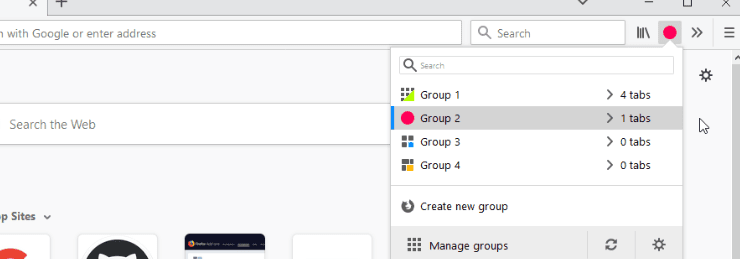 Simple Tab Groups is all about managing a group of tabs across all the opened windows. It's best-suited for users who prefer the divide their browsing sessions into different categories. Both a light theme and a dark theme is supported to work with the add-on's interface.
Simple Tab Groups is all about managing a group of tabs across all the opened windows. It's best-suited for users who prefer the divide their browsing sessions into different categories. Both a light theme and a dark theme is supported to work with the add-on's interface.You can add colors and icons to different groups of tabs. This helps in quickly recognizing the group you want to work with. It is also compatible with the multi-account container add-on.
Powerful sorting, searching, and filtering mechanism enables you to organize and search within groups like a pro. You can also open the management interface in the sidebar.
4. OneTab
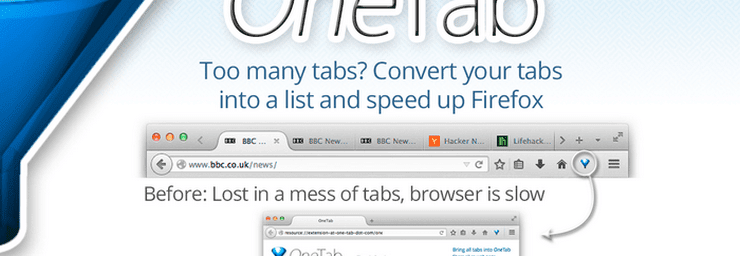 OneTab is yet another tab grouping add-on with several useful features. You can restore all or an individual tab from a group of saved tabs. Its interface is quite good.
OneTab is yet another tab grouping add-on with several useful features. You can restore all or an individual tab from a group of saved tabs. Its interface is quite good.This add-on is known to help reduce CPU and memory usage by grouping inactive tabs into a single place. This way your browser and the overall system are more responsive and also wake up from sleep, quite fast.
While saving the tabs, you can also filter out certain websites. This helps you save tabs of your choice and omit all others. Duplicate search and removal are also supported.
5. Tab Reloader (Page Auto Refresh)
 Tab Reloader is made to work with other tab management add-ons. While others group and segregate tabs, this one lets you autoload them at your desired time or intervals. You can set custom variables with predefined time ranges that best suit your requirements or daily workflow.
Tab Reloader is made to work with other tab management add-ons. While others group and segregate tabs, this one lets you autoload them at your desired time or intervals. You can set custom variables with predefined time ranges that best suit your requirements or daily workflow.Session manager ensures your reloading settings persist across multiple web browsing sessions. You can also define whether a given tab should be reloaded in an inactive state or only in an active state.
You can also define custom rules for reloading a tab when a specific URL is matched in the address bar. Advanced users can also run custom JavaScript code on a tab reload.
6. FoxTab
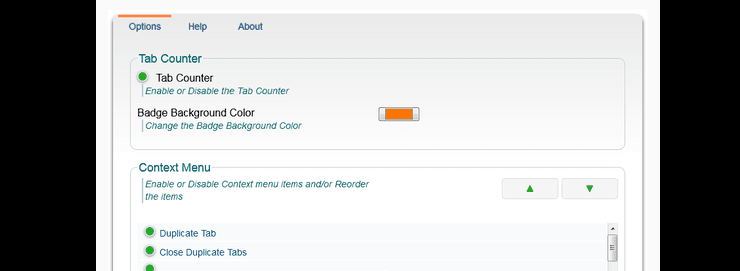 FoxyTab is an all-in-one tab management solution. It supports both regular tab management features as well as custom tab reloading features. Its context menus are designed to be extremely user-friendly.
FoxyTab is an all-in-one tab management solution. It supports both regular tab management features as well as custom tab reloading features. Its context menus are designed to be extremely user-friendly.One can create desktop shortcuts for specific tabs to access them, instantly. Similarly, custom time intervals can be specified for tabs you want to reload at regular intervals.
Custom themes make the use of this add-on, a pleasant experience. Copying tab details based on pattern matching is powerful for advanced users. You can also save a tab as a PDF through this add-on.
7. Sidebery
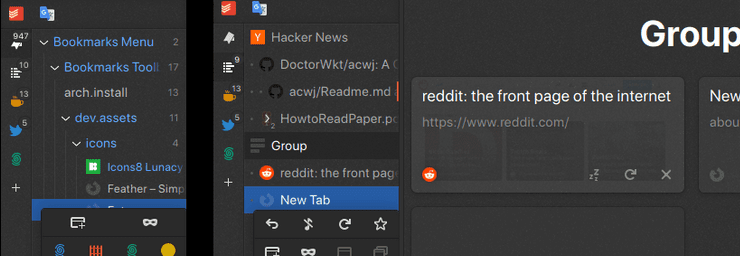 Sidebery has one of the most beautiful interfaces to manage tabs. It gives you a tree of tabs in the sidebar with container management and other useful features. A user can choose either a flat version or a tree version for the sidebar.
Sidebery has one of the most beautiful interfaces to manage tabs. It gives you a tree of tabs in the sidebar with container management and other useful features. A user can choose either a flat version or a tree version for the sidebar.Advanced features like customization of proxy and user agent header make this add-on unique among its competitors. Users can fully customize the context menu to keep the options they use the most.
The selection of multiple tabs with a single mouse click makes it very useful and productive. Power users can customize the entire sidebar interface with their own CSS rules.
8. Tab Stash
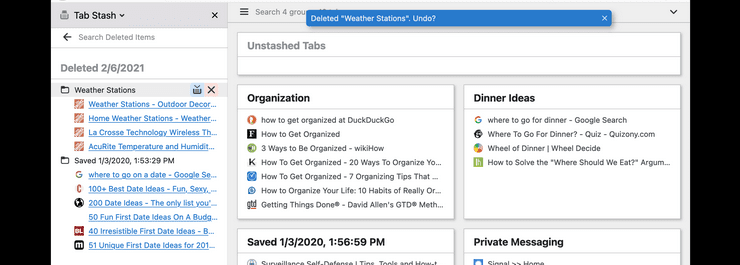 Tab Stash is last not the least in any way in this list. It has a clean interface and swiftly manages your group of tabs. You can add custom titles for the groups to easily recognize the tabs you want to work with. I'm using this add-on regularly.
Tab Stash is last not the least in any way in this list. It has a clean interface and swiftly manages your group of tabs. You can add custom titles for the groups to easily recognize the tabs you want to work with. I'm using this add-on regularly.Like other tab management add-ons, this one too supports a sidebar for accessing tabs. Group-level actions ensure you can delete, save, and migrate a collection of tabs in one go.
The dark mode is available for the users. Groups can be exported in different formats. A powerful search facility enables you to find a specific tab across different groups.

