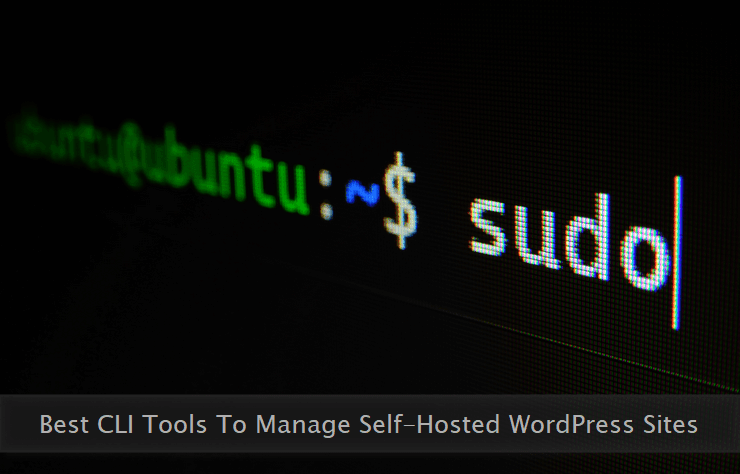
Needless to say, one must be familiar with Linux shell environment and basic shell scripting to take full advantage of these command-line tools built specifically for self-hosted WordPress sites.
Always first test these CLI tools on a staging website before actually using them in a production environment. If you're not comfortable with it, go with the regular GUI-based programs.
 WP-CLI - This is perhaps the most popular command line tool used by thousands of WordPress professionals. The configuration of this tool is dead simple and one can get started in no time. The good thing about this powerful tool is the inherent support for packages (works like plugins) that can be used to add more power and features to the WP-CLI core. This versatile tool can be used to install and maintain a WordPress instance from the command line with ease. Following are some of the useful functions that can be performed easily through this excellent CLI tool.
WP-CLI - This is perhaps the most popular command line tool used by thousands of WordPress professionals. The configuration of this tool is dead simple and one can get started in no time. The good thing about this powerful tool is the inherent support for packages (works like plugins) that can be used to add more power and features to the WP-CLI core. This versatile tool can be used to install and maintain a WordPress instance from the command line with ease. Following are some of the useful functions that can be performed easily through this excellent CLI tool.- Deploy single or multisite WordPress site - You can easily install, upgrade and maintain both single and multisite WP instances through this handy tool. Almost all of the commands included in this group perform complete operations in one go.
- Database operations - No WordPress CLI tool is complete without support of managing the database at the back end. WP-CLI has the rich support of database maintenance to ensure your WordPress database remains in healthy condition.
- Plugin and theme management - This is certainly one of the most important command groups that ensure you can easily install and configure plugins and themes right from the command line. All the actions are blazing fast allowing you do update the plugins so quickly.
- Site and content management - General site configuration and posts' maintenance is so critical for any WordPress site. Thankfully, WP-CLI provides several commands for performing such operations. Advanced users can also write custom rewrite rules through the command line.
 WordShell - As the name suggests, this excellent CLI tool acts like a Unix shell designed specifically for WordPress. You can use this tool on almost all popular platforms including Windows. Since it's a premium solution, you get the best suite of command line power with regular updates to new and existing features. It works seamlessly with all the popular file transfer protocols to ensure compatibility with all the web environments. You never need to install it on the same web server where the site resides. Since it can work remotely, you can use it from an external system.
WordShell - As the name suggests, this excellent CLI tool acts like a Unix shell designed specifically for WordPress. You can use this tool on almost all popular platforms including Windows. Since it's a premium solution, you get the best suite of command line power with regular updates to new and existing features. It works seamlessly with all the popular file transfer protocols to ensure compatibility with all the web environments. You never need to install it on the same web server where the site resides. Since it can work remotely, you can use it from an external system.- Manage multiple sites with one command - Unlike its several other competitors, WordShell allows you to perform operations on hundreds of sites with a single command. This helps you save lot of time and money.
- Highly configurable - You can easily customize and configure critical jobs with ease through its powerful scheduling options. This allows you to set up automated execution of repetitive common tasks required to maintain a site.
- Easy rollback advantage - WordShell intelligently perform sanity checks on automated basis backing up previous versions of the components before upgrading to the newest version. This helps you in rolling back to the previous version with ease.
- Complete backup and restore options - Like every good WordPress CLI tool, this one also includes full set of commands to create backups of the site. Restore commands allows you to bring back your hacked site to life through a single command.
 EasyEngine - Well, this one is my personal favorite! It allows you to not only install WordPress in different ways but also lets you install complete web server stacks and that too in different flavors. You can also deploy various popular caching solutions through this powerful CLI tool. If you have an unmanaged VPS or a dedicated server, this tool can help you install complete web stack as well as WordPress in three simple commands. You can even install generic static HTML and PHP websites through this amazing tool. Let's check out some of its useful and awesome features.
EasyEngine - Well, this one is my personal favorite! It allows you to not only install WordPress in different ways but also lets you install complete web server stacks and that too in different flavors. You can also deploy various popular caching solutions through this powerful CLI tool. If you have an unmanaged VPS or a dedicated server, this tool can help you install complete web stack as well as WordPress in three simple commands. You can even install generic static HTML and PHP websites through this amazing tool. Let's check out some of its useful and awesome features.- Complete web stack deployment - You can easily install Nginx, PHP, MySQL and Postfix stack through a single command before installing WordPress. The stack is automatically tweaked and configured according to the hardware environment on the web server.
- Configure various caching environments - You can deploy up to five different types of caching solutions to make your WordPress site, a zipper. These solutions include W3 Total Cache, WP Super Cache, Nginx FastCGI cache, Zend Opcache and Memcache.
- Deploy subdirectory or subdomain instances - You can easily deploy WordPress installation either in subdirectories or using the subdomains. This includes support for both single and multisite WordPress installations.
- Single command automatic updates - Through a short single command, you can update the entire web stack as well as your WordPress instance on an automated basis. This relieves you from the complex and time-consuming task of manually updating the entire web environment.
