With more and more powerful camera configurations, smartphones have become a primary tool to capture videos replacing digital cameras to some extent. Capturing a raw video is often not enough when it comes to sharing it with others. That's where editing comes into place. One option is to download the video file on a desktop computer and then do the editing work. But, what if you want to do the same right with your Android phone? Video editing apps are made exactly for this purpose. We're going to see some of the best video editing apps built for Android-powered smartphones. So, here we go!

Most of the applications mentioned below come both as a free version as well as a pro version. Once you've selected the right version, do not hesitate for the premium version to avail all the features.
I'll mention the app I am using on my smartphone. It's included in this list. Every app included here has a different interface and some unique features. It's up to you which one you find the eaiest to use.
1. KineMaster - Video Editor
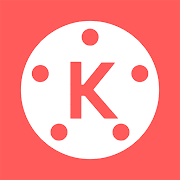
KineMaster is one of the most popular video editing apps available for Android smartphones. It's easy to use and works with different file formats. With tons of editing tools to choose from, one can transform dull video clips into a professional-looking edit in no time.
Its interface is designed in such a way that a technically challenged user can also edit videos without any hassle. It's a must-have app for your phone.
2. YouCut - Video Editor & Maker

YouCut is the app I use on my smartphone. It's lightweight and processes large videos too without any memory issues. Quite similar to other top-notch apps, this one too has a user-friendly interface with quickly accessible customization controls. I use it to edit social media clips.
I often use this app to merge and add a custom audio track to my video clips. The final output quality can be customized as per your needs.
3. PowerDirector - Video Editor

PowerDirector is yet another powerful and feature-packed video editor and video maker app for Android devices. This app is updated frequently for adding new and exciting features. It's blazing fast and is light on your smartphone's resources. It has tons of filters and effects.
It's one of the best apps to repair, optimize, and enhance shaky or poorly recorded videos. The pro version of this app is immensely powerful.
4. VivaCut - Pro Video Editor

VivaCut is best-known for its slick and clutter-free interface. It's a perfect video editor for both professionals and technically challenged. Its advanced video editing options enable you to add stunning effects to your video clips in no time. And, that too without any complex steps.
Its keyframe animation controls are one of my favorite features. Through it, you can highly customize your video clip at a granular level.
5. EasyCut - Video Editor & Maker
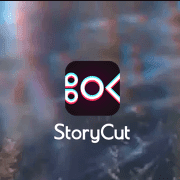
EasyCut is best-suited for easily cutting, cropping, and trimming your videos, while on the go. You can quickly add audio, filters, and various effects after merging or cropping the video clips. Apart from editing videos, you can also edit images and can make image collages through this app.
You can add custom backgrounds to your videos. With custom borders, you can easily beautify the clips. The aspect ratio can also be changed easily.
6. GoPro Quik: Video Editor

GoPro Quik is built for serious vloggers. Its pro version is one of the most powerful video editors available for Android smartphones. It comes with an unlimited cloud backup for your video clips. Its auto-correction of clips and unique filter adding mechanism are just awesome.
With plenty of sharing options, it makes you a social media star in no time. It can also be used to live stream videos to your target audience.
7. Videoshop - Video Editor

This list will be incomplete if Videoshop app is not included here. It's a standard video editing application with all the major features and options one needs to customize and enhance a clip on the mobile. It has an extremely high rating and positive reviews from its users.
One can also create photo slideshows through this app. And, if you want, you can play videos in reverse too. Animated titles can be added to the videos.
8. VN Video Editor Maker VlogNow

As the name suggests, VN Video Editor is ideal for both hobby and professional vloggers. If you want to increase your followers on platforms like TikTok or Instagram, use this app to create highly-customized short clips. Its interface is minimal and dead simple to use.
Whether you want to add a custom background or custom audio track, this app makes it so easy. You can add customized text overlays too.

