Security is one of the primary concerns when working with smart devices and gadgets. Unauthorized access to the resources attached to these devices can leak your private information to malicious users. One of the critical resources often shared with others is the mobile hotspot. It's generally shared with the known ones. In this tutorial, we'll focus on private mobile hotspots created on Android devices. We'll learn how to keep our mobile hotspots secure as well as restrictive for authorized users too. All of the steps mentioned below are more or less the same for every Android smartphone model.
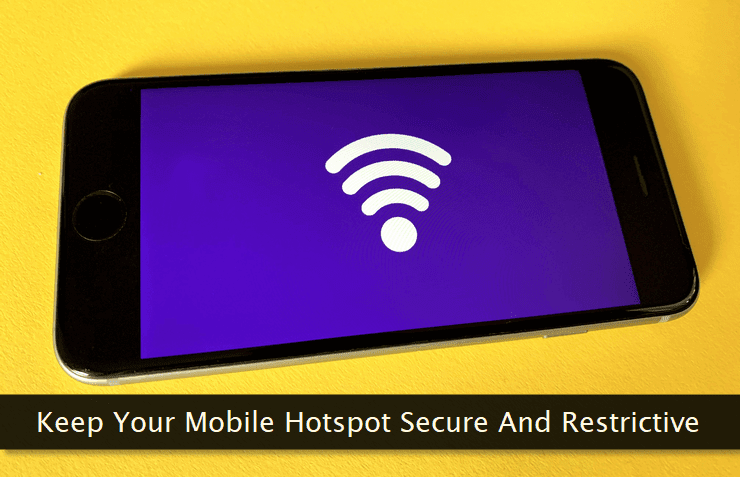
If you're using an old version of Android, some of the security features may not work or may not be present on your mobile device. In that case, your hotspot security may not be as strong as required.
If you're frequently sharing your mobile data through the mobile hotspot with your loved ones, this guide is a must-read for you. It'll keep your device access safe from unauthorized users. Let's get started!
Note: The interface may differ from model to model, but the options and concepts are almost the same in every smartphone. I'm using a Realme smartphone for this tutorial.
1. Use a Strong Password
Now, this one is quite obvious. No matter which software authentication system you're using, a strong password is a stepping stone to better security.
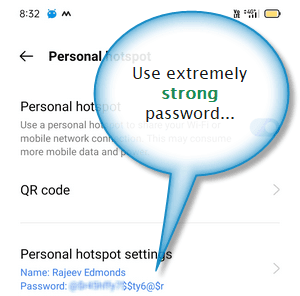
Instead of creating a strong password by yourself, use a password generator to create a complex one. The more complex is your password, the more difficult it is to break it.
Some people will advise you to create a cryptic SSID for your mobile hotspot. That's wrong!
A mobile's hotspot SSID is publicly visible. There's no point in making it complex and cryptic. Keep it unique and easily identifiable so that the users can easily select and connect to it.
2. Auto Turn-Off When Idle
A network is vulnerable or prone to attack by hackers when it's in an active state no matter how strong your security measures are. Here's what you can do to further strengthen your mobile hotspot's security.

There's an option to turn off the mobile hotspot when it's in an idle state for a specific duration. Here, idle means no connections from the external devices.
In my case, I've set the turn-off limit to 10 minutes. In other words, if there are no connections by users and the hotspot is active but idle continuously for 10 minutes, it'll be turned off automatically.
You can adjust the time as per your needs. Make sure to keep it of short duration.
3. Use Strong Network Security Protocol
Every digital communication is based on multiple protocols. It can be a communication protocol or a security protocol. A mobile hotspot's security protocol is a critical aspect one should take of.

Use WPA2 or WPA3 security protocol for the security of your mobile hotspot. It provides stronger encryption and makes it hard for malicious users to hack into your network.
Modern smartphones—by default—have one of these security protocols enabled. If you're using an old device, manually select the newer protocol to strengthen your mobile hotspot's security.
4. Put a Check on Data Consumption
Now, this one is not a security measure but it puts a restriction on the usage of your mobile hotspot. One can enable it if the data plan is limited and you're concerned about its usage.

If you're confident the users connecting with your mobile hotspot aren't going to abuse the available bandwidth, you can go for the unlimited option.
Otherwise, you can put a cap on the data. It's like a fair usage policy for the devices connecting to your network. In my case, I've opted for the unrestricted option.
5. Limit the Number of Simultaneous Connections
Similarly, there's another restriction you can apply to your mobile hotspot. Again, it's more of a check on the usage rather than a security measure.

If required, you can put a restriction on the number of devices that connect to your mobile hotspot. Here we are talking about the number of simultaneous connections at a given time.
Suppose, your mobile hotspot is used by 3 of your home devices. You can specify the limit to 3 and can easily deter connections from unknown devices when all 3 home devices are already connected.
You can see, in my case, I've only allowed one device. So, no matter what, a second connection will always get rejected by my mobile hotspot.

