If you're a proud owner of a MacBook, the following guide will help you keep it in top-notch and healthy condition. Following the guidelines mentioned below will increase its life and will give you all the raw power of this computing device for years to come. You just need to take care of simple things and you're good to go. Though every Apple device is designed for longevity, one can only expect to get more out of it over a longer period if used and maintained most optimally. And, that's what we're going to learn in this tutorial. So, let's get started and learn to keep our MacBook in a good condition.
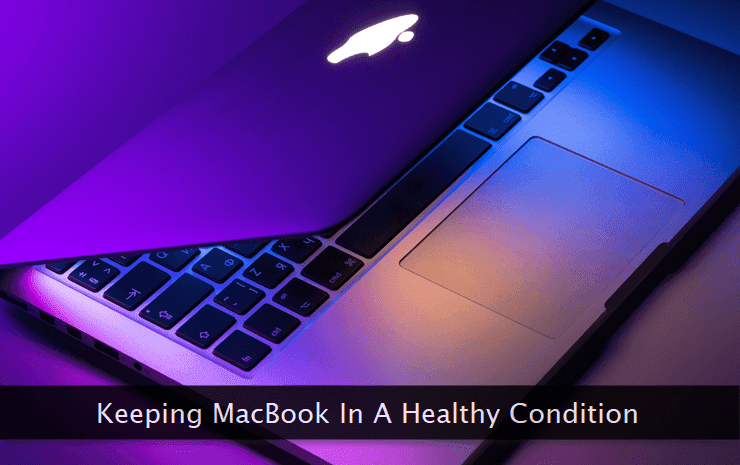
Whether you're using a brand-new MacBook or a refurbished one, its health depends on how frequently and consistently you follow the tasks mentioned below. I've curated these tasks in the form of a list.
So, here's the list of tasks and guidelines you can follow to keep your MacBook in a healthy condition. Follow them diligently and you'll be able to use your MacBook without any issues for a long time.
- Never delay or defer your MacBook software updates.
- Use your MacBook in an optimal environment that ranges between 0° C to 35° C.
- If you're storing it for a long term, make sure the battery is half-charged.
- Do not keep your MacBook plugged in all the time. This may heat its battery reducing its life by many folds.
- Keep your MacBook's hard drive clean and defragged. Here are some more ideas about how to do it correctly.
- Do not keep your MacBook unused for a long period.
- Always use the genuine Apple-supplied charger for your MacBook. Using a third-party charger can damage your device.
- When not in use, keep your MacBook in a protective case. It'll prevent the dust particles from entering the device.
- Once a month, clean your MacBook with a microfiber cloth. You can either use distilled water or isopropyl alcohol in small quantities to create effective wipes for cleaning the device.
- Replace the battery as soon as the battery cycle count is maxed out. Unnecessarily stretching the battery beyond its lifetime can damage your device.
- Keep the antivirus updated. Any delay in updating its virus signature database can lead to infection.
- Use a cooling pad to prevent your MacBook from overheating. It's essential for owners living in a tropical or dry climate with high temperatures.
- Once a month, do a full system scan for viruses—manually. It'll help you catch malicious files lying deep down in the directories.
- Use Disk Utility at least once in 2-3 months to check and repair damaged or corrupted files on your MacBook.
- If you do a lot of heavy work or multitask regularly, consider increasing the amount of RAM in your MacBook. Doing so will put less burden on your hard drive increasing its life by many folds.
- Identify the applications that eat up your system resources (resource-hogging) continuously. Either find their alternatives or stop using them altogether.
- Use anti-dust silicon port plugs to keep your MacBook's ports free from dust and foreign material. It'll keep them in a healthy condition for a long time.
- Use Time Machine to back up your MacBook's files and folders. It'll help you restore them easily in case of any mishap.
- Keep the desktop clean and decluttered. Having tons of items on the desktop eat up system resources.
- Use a good keyboard cover to prolong its life.
And, that's it! Make sure you follow these guidelines without fail. All these precautions will keep your MacBook in prime condition.

