WordPress is a secure content management system, but its open-source nature has several serious security flaws. WordPress powers more than 30% of websites, and hackers are constantly compelled to attack WordPress websites. Attacks always come as a surprise. If you are not actively keeping up with your WordPress security, it is not easy to recover from one rapidly. Fortunately, several WordPress security tips may safeguard you from attack. However, the question that pokes a website owner is, "how to make my website secure in WordPress?"
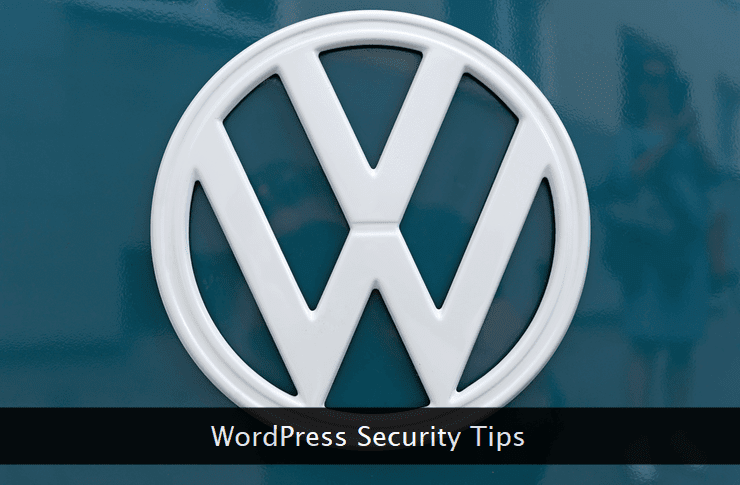
So, now let us talk about how you can lessen the risk of a cyberattack on your WordPress website.
1. Choose the Right WordPress Hosting Partner
If you are looking for a quick, dependable, secure hosting provider that will provide you with excellent customer service.
A reputable hosting provider will cost you a little extra, but your website will instantly receive greater security measures. A solid WordPress hosting service also allows you to speed up your website substantially.
So, consider services that have taken precautions to safeguard your information and quickly recover in the event of an attack.
2. Implement SSL Certificate
With SSL (Secure Socket Layer), which encrypts connections between your website and visitors' web browsers, you can ensure that unauthorized parties would not read the data sent between your website and their machines.
One should, therefore, buy SSL certificate as it even boosts the SEO of a WordPress website. You can easily get a discounted or cheap SSL certificate from online SSL providers and secure your website from security breaches.
Here, the SSL cost is negligible compared to cyber-attacks done by hackers, and you can even renew SSL timely once you install SSL on the server.
3. Tighten Your Password Policies
Although it may be alluring, using, or reusing a well-known or simple-to-remember password puts you, your users, and your business at risk.
Your likelihood of being hacked is decreased by strengthening and securing your passwords.
You should choose passwords that combine letters, numbers, and unusual characters. Even better, use two-factor authentication, which needs both a password entry and an OTP that is produced immediately before you can log in.
4. Install WordPress Security Plugins
A security plugin looks after the safety of your website, checks it for malware, and keeps an eye on it constantly to see what is occurring there. A superb WordPress security plugin is Sucuri. They provide:
- Website firewalls.
- Effective security hardening.
- Remote malware scanning.
- Security notifications.
- Security activity auditing.
- File integrity monitoring.
- Remote malware scanning.
5. Disable File Editing
WordPress administrators can directly change the code of their files using the code editor by default. If an attacker manages to access your account, they will have a simple way to change your files.
Hackers can insert subtle, dangerous code into your theme and plugin if they manage to access your WordPress admin panel. The coding is so subtle that you might only realize something is off once it is too late.
You can disable this functionality with a little light coding if a plugin has not already done so.
6. Change Your Default WP-Login URL
The URL for WordPress' login page is yoursite.com/wp-admin by default. If you leave it as default, a brute force attack to decipher your login and password combination may be launched against you.
You can also get many spam registrations if you allow users to sign up for subscription accounts. You can avoid this by altering the admin login page's URL or adding a security question to the sign-up and login screens.
7. Limit the Login Attempts
WordPress, by default, permits users to attempt to log in as many times as they like. This needs to be restricted.
Thanks to this restriction, users are only allowed a certain number of login attempts before being temporarily disabled. The hacker is locked out before they can complete their attack, limiting your possibility of making a brute-force attempt.
With the help of a WordPress login-limit attempts plugin, you can easily enable this.
8. Install a Web Application Firewall
Implementing a web application firewall for your WordPress website is advised to add additional security safeguards (WAF). A WAF provides an additional layer of protection for your website, typically a cloud-based security system.
In addition to blocking all hacking efforts, it filters out spammers and distributed denial-of-service (DDoS) assaults. If you value the security of your WordPress website, adopting a WAF will likely cost you a monthly subscription charge.
9. Update Your WordPress Version
A smart strategy to keep your website secure is to keep WordPress updated. Developers make a few adjustments with each release, frequently updating security features.
Maintaining the most recent version will prevent you from being a target for known security flaws and vulnerabilities that hackers can use to access your website.
10. Backup Your Website Frequently
Keeping a current backup of your website and key files is one strategy to safeguard your WordPress blog. The last thing you want is for your website to experience a problem and for you to be without a backup.
To ensure that you can access your data from any location, you should have a backup on a cloud-based platform.
Final Thoughts
Security engineers are always developing new strategies to thwart cybercriminals from using businesses' internet presence against them.
To avoid security problems, you should proactively secure your website rather than wait to react to threats after they have already occurred.
Therefore, instead of frantically looking for a recent backup, you are ready to minimize the risk and carry on with business as usual if someone does target your website.

