Almost every netizen uses passwords to manage and access both online and offline accounts. It's one of the oldest and widely prevalent authentication mechanisms to access software products. Unfortunately, despite being the primary way to protect accounts, it's often the weakest link too. A weak password can leave your accounts in a vulnerable state inviting hackers to gain control over them. We can easily counter these malicious access attempts through strong passwords that are hard to break. The following guide will give you some useful and practical insights into password management best practices.
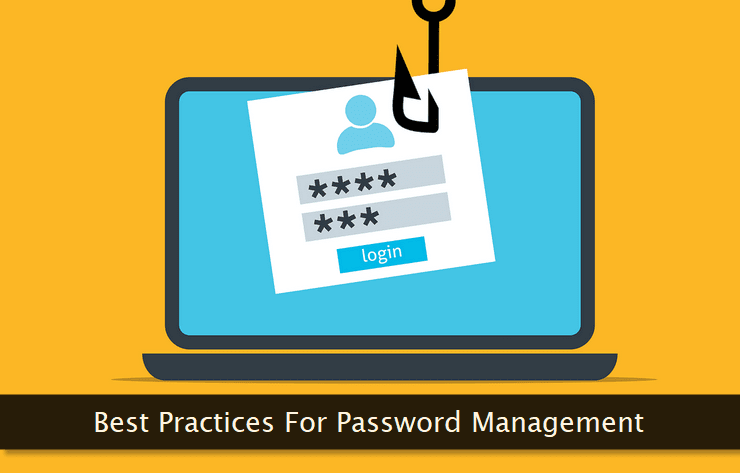
Various studies suggest that a large percentage of internet users create weak passwords for their accounts. Some of these passwords are so common that hackers can decode them in seconds. It's a scary situation if your account contains sensitive information.
One can easily find a list of these common passwords worldwide.
If you're using such weak passwords, you're inviting hackers to take control of your information. This can prove disastrous if the compromised account contains your bank and credit card information.
An internet user does not realize its gravity until his account is compromised resulting in the loss of money or personal information. If you've never experienced it, now is the time to take a step further and create strong passwords for all of your accounts.
So, how do we do it? How to create strong passwords and how to manage them—easily?
Password Management Best Practices
Here's how you can ensure your account passwords are strong enough to deter most hacking attempts.
Create a long and complex password - A strong password is often more than 10 characters long. The ideal length is between 12 to 16 words. Liberally use special characters, numbers, and a mix of uppercase and lowercase alphabets. Do not follow the same pattern for creating a password. Instead, pick the characters randomly.
Use a password manager to create strong passwords—automatically. They're easy to use and can be integrated quickly with your web browser.Store password securely - If you're manually creating your passwords, a strong one is only effective if you're storing them at a secure place in an encrypted form. Never store your passwords in plain text format. If you're saving the passwords on your local computer, make sure it's not shared with anyone else.
In case, you're using a password manager, a secure vault is provided—by default—for securely storing all of your passwords.Use two-factor authentication (2FA) - If the service or application is offering two-factor authentication—use it— without any fail despite creating a strong password. It'll give you an added layer of security that's hard to breach. Using a physical authentication key is the strongest way to protect your accounts against unauthorized access.
Authy is my preferred 2FA solution that works flawlessly with most online services. I use it for over a dozen online accounts giving me an extra layer of deterrence against hackers.
Following these best practices can help you secure your accounts with minimal effort. Initially, it may feel cumbersome to create and maintain strong passwords, but, it's worth the hassle.
Conclusion
Strong passwords are the backbone of a secure and stress-free internet browsing experience. Make it a habit of using strong passwords for your accounts. Use a password manager for the same.
If you're manually storing passwords, avoid storing them on a shared computer. Never use the same password for multiple accounts. Always create a unique and distinct password for every account.
What's your approach when it comes to creating and managing passwords for your accounts? Do you use a password manager or prefer the manual approach? Let us know in the comments below.

