With so much competition in every domain, you need to be the best to get hired among a large group of applicants. The stepping stone to climbing the hiring process ladder is to create a resume that stands out from the crowd. But, creating a professional resume that attracts the attention of recruiters needs some skills or a bit of experience. Fortunately, there are several online tools built specifically to make resumes. In this post, we'll take a look at some of the best resume builders that are easy to use and gives you a plethora of options to create a resume of your preferences. Let's get started and build resumes.

Most of these resume-building tools offer a free version so that you can try all of their resume making features. But, if you want to get the best result and get hired, go for the premium version.
Although if you're good at working with office suites, making a good resume is not that difficult. But, these resume-making tools are time savers as you only have to supply data, and they do the rest.
1. Zety

Zety - It's one of the most popular and widely-used resume builders. Cover letters can also be created by this tool. You get a 14-day trial without any restrictions. You can export the created resume in multiple file formats. The following are some of its features and options worth noticing.
Pros:
- User-friendly interface
- Ready-made templates
- Hundreds of samples to choose from
- Real-time resume reviewer and checker
- Full-fledged cover letter builder
Cons:
- None
Its premium plan also gives you secure cloud storage to store your resumes and cover letters. Instead of starting from scratch, one can also upload an old resume to refine it further. Do try it once!
2. Novoresume
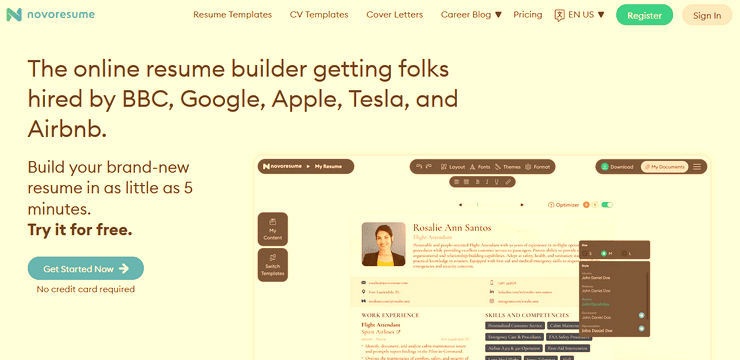
Novoresume - Through this powerful tool, you can make an appealing and professional resume within minutes. It helps you design a resume that is ATS-friendly so that you can get shortlisted easily. All the edits done to the resume are reflected in real-time. Let's check out some of its features.
Pros:
- Quick start through readymade templates
- Easy layout customization
- Custom fonts
- AI-assisted resume building
- Free plan to test features
Cons:
- Cover letter builder not included in the free plan
With unlimited customization and design options and support for multi-page resumes, you get the best resume-building tool in its category. I'll recommend trying its free plan to get the feel of this tool.
3. VisualCV

VisualCV - You can create both a resume and CV through this simple yet powerful builder—in a few minutes. They have one of the best knowledgebases and help articles to help you get familiar with the builder. Let's see the pros and cons of this awesome resume-building tool.
Pros:
- Analytics for CV views and downloads
- Convenient sharing of CV via a link
- Dozens of readymade templates
- Clean and clutter-free interface
- Secure data storage
Cons:
- None
If you struggle to write or create a resume or a CV on your own, this tool also provides professional resume writing services to relieve you from the design, writing, and customization process.
4. Kickresume
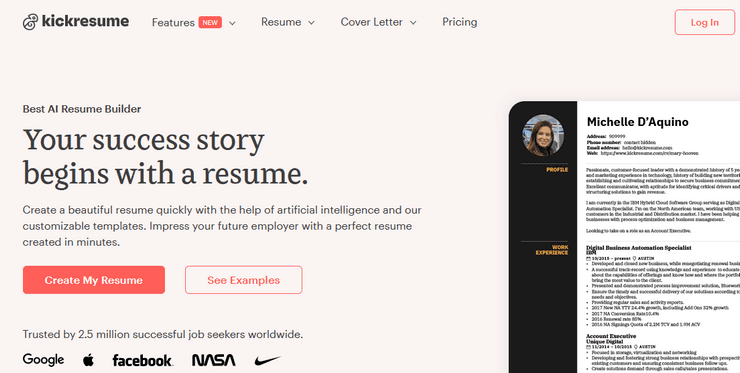
Kickresume - It's both powerful as well as economical resume-building tool. With thousands of resume samples to get inspired from, you get the power of artificial intelligence to get a perfect resume copy within seconds. The following features make it a worthy entry in this list.
Pros:
- AI-powered resume building
- Highly customizable premade templates
- Excellent support service
- Edit resumes on the mobile with ease
- Learn from real-world resume samples
Cons:
- None
You can also turn your resume into a one-page website. This feature is part of the free plan too. The resumes created through this tool are ATS-friendly—out of the box. It's worth trying.
5. MyPerfectResume

MyPerfectResume - This is one of the few resume builders with an extremely user-friendly interface that gives you the power to customize the details—with ease. Candidates using this tool are hired by some of the big tech companies. To get an idea about its features, the following are its pros and cons.
Pros:
- Professionally designed templates for every domain
- Point-and-click content addition
- Easy import and build feature
- Tons of samples to learn from
- Handy Google Chrome extension
Cons:
- None
It also helps you build a specialized resume built for a specific domain or a specific job. It's available in multiple popular languages. Its career center helps you to get ready for the interview process.
6. Enhancv

Enhancv - This resume-building tool gives you real-time content suggestions while editing different sections of the document. It has thousands of design options giving you unlimited flexibility for the design and customization of the resume. Let's check out some of its prominent and important features.
Pros:
- Advanced customizations for individual sections
- Resumes tailored for job type
- Fully ATS-ready resumes
- Builtin grammar checker
- A free plan is available
Cons:
- None
It also works seamlessly on mobile devices facilitating resume editing while you're on the go. They also provide several expert-assisted services to help you in getting hired. Do check it out—once.
7. CVmaker

CVmaker - This simple yet feature-packed resume-making tool is worth giving a try. Its 3-step information filling and template selection wizard enables you to create an impressive resume within minutes. Before you try it, take a look at some of its major features.
Pros:
- Template-assisted resume making
- Simple interface
- Inbuilt applications' organization feature
- Create customized application letters
- Extremely cheap trial plan
Cons:
- A bit limited when compared to the competition
If you're looking to test its features, I'll recommend first going for the trial plan before committing to the premium subscription. They also publish helpful articles—for the applicants—on their blog.
8. Easy Resume

Easy Resume - It's a minimalistic and simple resume-building tool one can use to design clutter-free templates in a few easy steps. The resume templates are grouped into different categories to facilitate easy selection as per the requirements. The following features make it a worthy competitor.
Pros:
- Excellent user interface
- Beautiful resume templates collection
- Job-specific template design
- Clutter-free minimalistic template designs
- Free template downloads for Google Docs
Cons:
- None
You get a large collection of guides to help you create the right kind of resume required for your job's domain. If you prefer colorful and fancy resume templates, this service may not be the one you need.
9. Resumonk

Resumonk - Creating a resume through this tool not only gives you easy-to-use design options but also keeps your data—fully secure. You can easily apply the same design to the cover letter you've used for the resume. Try out the following features supported by this resume builder.
Pros:
- Make a resume from the Linkedin profile
- Export in PDF and DOCX formats
- Create a cover letter with the same design
- Share your resume via a public link
- Generous free plan
Cons:
- None
You can easily manage multiple resumes with it. While editing the resume, you can add more than a dozen custom fonts. While creating a resume-sharing URL, you can use your name in the link.
10. ResumeBuilderPro

ResumeBuilderPro - Though this resume-building tool is last on this list, it is in no way less than the others. Quite similar to other tools, this one too has a 3-4 step easy-to-follow process to create a professional resume. Let's quickly see what this tool has to offer.
Pros:
- Add pre-written phrases to the resume
- Collection of over a dozen beautiful templates
- Design multiple versions of the same resume
- One-click cover letter generator
- Affordable starter plan
Cons:
- None
You can design your custom resume without first registering for an account. It offers a huge collection of 500+ resume samples to get inspired. The PDF output quality is one of the bests among its competitors.
Conclusion
Online resume-building tools have significantly reduced the time and effort required to create professional resumes. It just takes a few clicks to create one. All you need is the raw data—handy—to fill in the elegantly designed resume templates.
So, what are you waiting for? Pick one of the resume-building services listed above and see the difference.

