Whether it is a theft or just leaving your smartphone behind—inadvertently, the loss of a smartphone is common across the world. The latter is common among new smartphone users. Fortunately, there are several ways to find and recover your lost smartphone. Third-party applications are available to track and recover a phone. But, Google has an excellent facility to track and find a smartphone. And, that's what we're going to learn today. All you need is a Google account and you're good to go. Using the methodology mentioned below is dead simple. One just needs to be aware of it. Let's get started!

Remember, this powerful recovery tool only works when all the settings are in place and the lost smartphone is not switched off. If it is so, you won't be able to track or find the phone.
Generally, phones left behind have more chances to be recovered because the stolen ones are deliberately switched off immediately. In that case, taking the help of the law enforcement agency is the only option.
Understanding Google Find My Device Service
The search giant Google offers a useful service called Find My Device to track and recover your lost smartphone. It's completely free to use and doesn't require any complex setup.
Google's Find My Device service only works on Android devices. If you're using an iPhone, a workaround using Google Assistant service can be used.
The moment you purchase a new Android phone and log in through your Google account on the device, your smartphone is registered and linked to the Find My Device service—automatically.
But, to make it work correctly, a couple of things should be in place. First of all, the location service on your phone should be in an active state. Here's how to ensure it is activated.
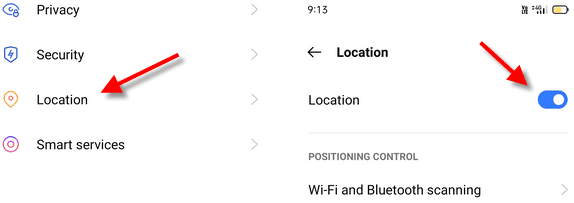
Go to the Settings → Location → Location option and see if it is active or not. If not, activate this service as shown in the image above. If it's disabled, your smartphone's location cannot be tracked.
And secondly, the internet connection on your smartphone should be active. With no internet access on your phone, the Find My Device tool won't be able to track your phone.
Using the Find My Device Tool
This powerful tool can be used in two different ways. Either you can use it on a desktop within a web browser or you can install its app on a different smartphone to track the lost one.
In both cases, log in to the same Google account associated with your lost smartphone.
The following options are available when using this tool through either channel.
Play Sound
If you're sure you're near the location where your smartphone was lost or it's the location where the Find My Device service is currently indicating, you can use this option.

It'll ring your phone continuously for up to 5 minutes even if it's been put on silent mode.
Secure Device
This is the option you should exercise as soon as possible after your phone goes missing. If you do it in time, your chances of recovering increase by many folds.

Through the Secure Device option, you can lock the phone and can optionally display any message on the lock screen. Once locked, the person handling the phone cannot unlock it in any way. The location tracking still works without any issues.
Activating this option also logs you out of your Google account adding another security layer to protect your data.
Erase Device
It's the last option you should try when the hope of recovering the phone deminishes.
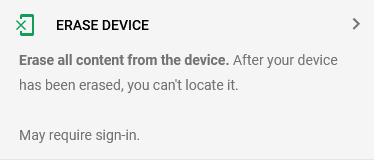
The Erase Device option can be exercised in the first instance too when the data stored on your phone is extremely sensitive and losing your device is not an issue when compared to the importance of that data.
Once you activate this option, all the data on your device will be erased and you no longer will be able to track it. It's kind of securing your data and at the same time losing your device.
Tracking the Device
Last but not least is the map with your device's last known location. You can see the image below where on the right side a map displays the location of the device. It's been deliberately slightly blurred for privacy reasons.

The tool updates the last known location at regular intervals provided the device is not switched off and the internet is active on it.
All these options and the map with the device location are available on the mobile app too. The only difference is the interface. It's up to you which method you want to use or prefer.

