Dual-boot or multi-boot systems are used by a large number of users with different combinations. A dual-boot system consists of two operating systems (generally different platforms) where users can use one of the operating systems each time their PC is booted. The most popular combination for a dual-boot PC is Windows & Linux flavors in different partitions on the same disk or on a secondary hard disk. This gives the user an option to either use Windows or Linux each time he boots the system. But what is the need of keeping two operating systems on the PC and how it gives you an edge over a single boot system?
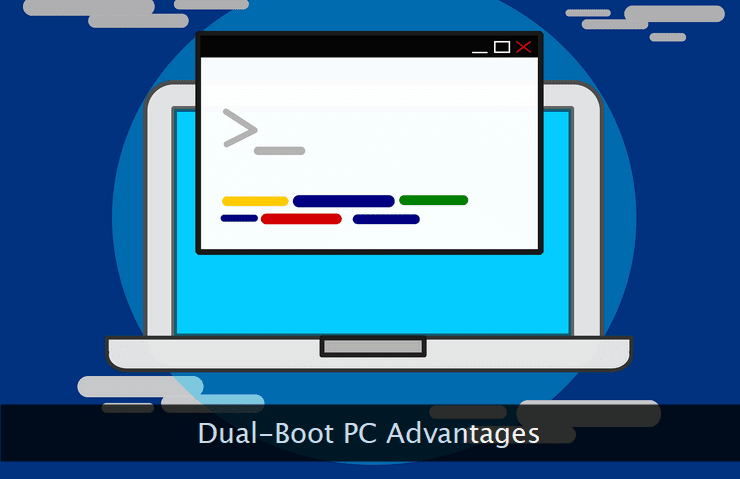
Let's see how a dual-boot system can be more useful, and productive, and can give you more options to get things done efficiently. First, we will look at the popular combinations available for a dual-boot PC.
There are three popular dual-boot combinations available for a user. We won't consider Mac systems as they're not used by an average internet user. So, the three popular dual-boot combinations are:
Linux/Linux (e.g. Red Hat & Ubuntu), Windows/Windows (e.g. Windows 10 & Windows 11), and Windows/Linux (e.g. Windows 11 & Ubuntu). A Windows/Linux dual-boot system is most popular among users across the world. Let's see some of the advantages of having a dual-boot system.
You Get Familiar With Two Different Operating Systems
This is one of the biggest advantages of dual-boot systems. The more you know about two different operating systems, the more you're well-equipped to work in different conditions. If you're a freelancer or a frequent traveler, at times you may have to work on a computer system having a different operating system other than installed on your system.
Generally, Windows or Linux is the popular choice for users and if you're familiar with both of them through your dual-boot system, you can adjust well in alien conditions while working on a different PC.
You Get More Choices for Applications
This is quite obvious when you're using two different operating systems. Fortunately, both Linux and Windows have a big collection of applications for almost every situation.
You not only get different applications to complete a task in more than one way, but you can also select the best application on either platform that completes the task most reliably and efficiently.
It's also a lifesaver when the same type of application is not working properly on one of the operating systems. In such conditions, you can easily switch to another operating system to get the same application running smoothly and fine.
You're Prepared to Deal With an Emergency (OS Corruption/Infection)
If you're technically challenged and your operating system gets corrupted or infected, you may lose your precious data. This can also become a nightmare as you have to spend a considerable amount of your time re-installing the operating system.
This also includes the time spent in installing all the previously installed applications and drivers. But, if you have a dual boot system, you can continue to work on the second OS while you repair or disinfect the first one. This not only keeps your productivity intact but also gives you enough time to rectify the fault at your convenience.
You're Less Susceptible to Platform-Specific Virus Attacks
Nowadays almost every PC is connected to the internet which is a boon for all of us. But this internet connectivity can be a curse too. Sometimes a vulnerability in a particular operating system is exploited through a mass-scale worm or virus attack on the internet.
In such circumstances, a dual-boot PC can be a lifesaver. During the time this mass attack is at its peak, you can keep working on other operating systems keeping your PC immune from the infection spreading through the internet for that particular operating system.
Dual-booting a PC, which means installing two different operating systems on the same computer, can be beneficial for several reasons:
- Compatibility: Some software or hardware may work better on one operating system than another. For example, some programs may only be available for Windows, while others may only work on Linux. Dual-booting allows you to use the operating system that is best suited for a particular task.
- Security: By having two separate operating systems, you can isolate sensitive data or activities on one system while using the other for more general use. This can help reduce the risk of malware or other security issues.
- Learning and experimentation: Dual-booting allows you to explore and learn about different operating systems without the need for multiple computers. This can be particularly useful for those who want to experiment with Linux, which is known for its customization and flexibility.
- Performance: Some users may find that their computer runs faster on one operating system than another. By dual-booting, they can choose the operating system that provides the best performance for their needs.
Overall, dual-booting can be a useful solution for those who need to use different operating systems for different purposes or want to explore and experiment with different options. However, it does require some technical expertise and careful setup to ensure both operating systems function properly.

