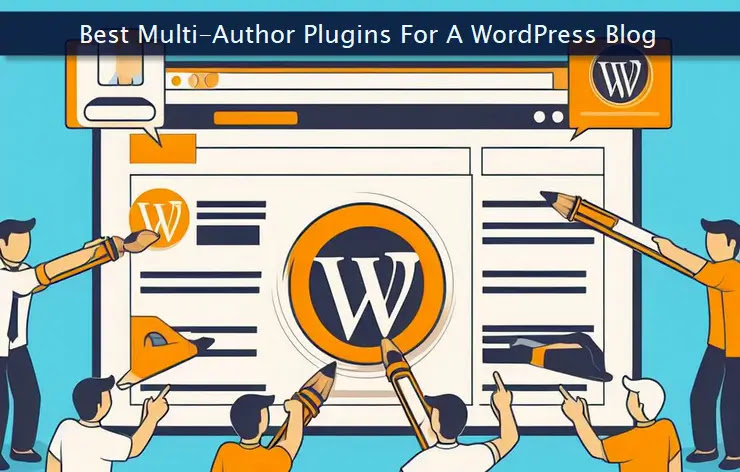
Security and granular control over author permissions are the two most important aspects of such plugins. Extensively check these features before adding such a plugin to your WordPress blog.
And, do not overwhelm your blog with redundant multi-author plugins. Handpick the best ones and further remove the ones that are not mandatory for the proper functioning of your multi-author blog.
 My Blog Guest - After plugin activation and site authorization, this handy extension can be used to publish free content available on 'My Blog Guest' network. You can choose from the collection of available articles and can easily publish them on your own blog without spending a dime. You can also publish custom infographics through this plugin. It fully supports the Google authorship markup to give due credit to the relevant content authors. The helpful support community of this popular guest blogging network can help you make more out of this powerful WordPress plugin.
My Blog Guest - After plugin activation and site authorization, this handy extension can be used to publish free content available on 'My Blog Guest' network. You can choose from the collection of available articles and can easily publish them on your own blog without spending a dime. You can also publish custom infographics through this plugin. It fully supports the Google authorship markup to give due credit to the relevant content authors. The helpful support community of this popular guest blogging network can help you make more out of this powerful WordPress plugin. Really Simple Guest Post - If you want to accept guest posts on your blog but don't want to open author registrations, then this plugin is made for you. It lets contributors submit guest posts without registering an account for themselves. Apart from article content, potential guest authors can also submit their author bio-related data to get the due credit. Once submitted, the content is automatically imported as a pending draft for your review. This eases the content review and publishing task by many folds. The submission form can be easily embedded through a shortcode.
Really Simple Guest Post - If you want to accept guest posts on your blog but don't want to open author registrations, then this plugin is made for you. It lets contributors submit guest posts without registering an account for themselves. Apart from article content, potential guest authors can also submit their author bio-related data to get the due credit. Once submitted, the content is automatically imported as a pending draft for your review. This eases the content review and publishing task by many folds. The submission form can be easily embedded through a shortcode. Editorial Calendar - This popular and flexible plugin is used by thousands of multi-author blogs. As the name implies, this extension lets administrators manage the editorial calendar on their blogs with such ease. Its flexible drag & drop support lets you organize and arrange the articles as per your schedule. It also lets you quickly edit post titles and other related data to update the posts in the queue. Its handy drafts drawer is ideal for administrators reviewing multiple drafts in one go. Plugin authors frequently update this handy plugin to make it better than before.
Editorial Calendar - This popular and flexible plugin is used by thousands of multi-author blogs. As the name implies, this extension lets administrators manage the editorial calendar on their blogs with such ease. Its flexible drag & drop support lets you organize and arrange the articles as per your schedule. It also lets you quickly edit post titles and other related data to update the posts in the queue. Its handy drafts drawer is ideal for administrators reviewing multiple drafts in one go. Plugin authors frequently update this handy plugin to make it better than before. WP Help - If you have a heavily customized multi-author site and you include new contributors on your blog on a frequent basis, this plugin can ease one of your important tasks. Often administrators spend a lot of time in explaining the functioning of their custom dashboard to the contributors along with different rules and regulations imposed for contributors. This plugin lets you create a user-friendly help documentation tab where all the authors can themselves read all this vital information. This helps you devote your time to other important administration jobs.
WP Help - If you have a heavily customized multi-author site and you include new contributors on your blog on a frequent basis, this plugin can ease one of your important tasks. Often administrators spend a lot of time in explaining the functioning of their custom dashboard to the contributors along with different rules and regulations imposed for contributors. This plugin lets you create a user-friendly help documentation tab where all the authors can themselves read all this vital information. This helps you devote your time to other important administration jobs. AuthorSure - This useful plugin eases the integration of Google authorship markup and verification. It also supports the integration of Google publisher markup. Thankfully, this plugin works without any glitch both on a single WordPress install as well as on multisite installations. You can integrate the author markup in different ways customizing it according to your design layout and format. You can also control how Google's rich snippet shows the date associated with your content. You can either set the publishing date or the post update date for including it into the rich snippets.
AuthorSure - This useful plugin eases the integration of Google authorship markup and verification. It also supports the integration of Google publisher markup. Thankfully, this plugin works without any glitch both on a single WordPress install as well as on multisite installations. You can integrate the author markup in different ways customizing it according to your design layout and format. You can also control how Google's rich snippet shows the date associated with your content. You can either set the publishing date or the post update date for including it into the rich snippets. WP Biographia - The plugin's name itself suggests that it lets you embed impressive author bio sections with your blog layout. You can customize the blog pages where these custom author bio sections should appear. You can also customize the design of the author box including the size of the avatar image. The placement of the author bio box within a single page can also be customized. You can either place it before the post content or after the post content. One can also integrate multiple social media profiles within the bio box. Advanced users can also use its filters.
WP Biographia - The plugin's name itself suggests that it lets you embed impressive author bio sections with your blog layout. You can customize the blog pages where these custom author bio sections should appear. You can also customize the design of the author box including the size of the avatar image. The placement of the author bio box within a single page can also be customized. You can either place it before the post content or after the post content. One can also integrate multiple social media profiles within the bio box. Advanced users can also use its filters. View Own Posts Media Only - If contributors on your multi-author blog frequently upload lot of media files, then this plugin can be useful for you. It restricts the access of media only to its author. Of course, as an administrator, you have full access to the entire media library. After activating this plugin, individual contributors can only access the media files uploaded by them. This is very useful for those multi-author blogs where authors publish private content which they prefer not to share with peers. The plugin's usage is fairly simple and absolutely straightforward.
View Own Posts Media Only - If contributors on your multi-author blog frequently upload lot of media files, then this plugin can be useful for you. It restricts the access of media only to its author. Of course, as an administrator, you have full access to the entire media library. After activating this plugin, individual contributors can only access the media files uploaded by them. This is very useful for those multi-author blogs where authors publish private content which they prefer not to share with peers. The plugin's usage is fairly simple and absolutely straightforward. Revenue Share for Authors - And last but not the least, this intuitive plugin lets blog administrators share their Adsense revenue with all the guest contributors. This is one of the effective ways to reward worthy and regular contributors. The plugin configuration is simple without any kind of complex settings. It also lets you customize the placements of advertisements on your blog. The plugin automatically serves authors' Adsense code on 50% page impressions generated by their own articles. The plugin code is optimized with a very small footprint on the server.
Revenue Share for Authors - And last but not the least, this intuitive plugin lets blog administrators share their Adsense revenue with all the guest contributors. This is one of the effective ways to reward worthy and regular contributors. The plugin configuration is simple without any kind of complex settings. It also lets you customize the placements of advertisements on your blog. The plugin automatically serves authors' Adsense code on 50% page impressions generated by their own articles. The plugin code is optimized with a very small footprint on the server.
