Niche blogs and professional blogs nowadays often run on content generated by multiple authors. And, majority of these blogs are powered by WordPress. Today, we're going to learn about creating a multi-author blog on WordPress. Though, one can create the same—instantly—by creating another account on the website. But, that's not a recommended approach. We'll cover every aspect of creating a multi-author blog from the administrator's or editor's perspective. This tutorial is aimed at self-hosted WordPress blogs. Site owners already running a multi-author WordPress blog can also benefit from this guide.

As always, I'll recommend trying the technical setup mentioned in this guide on a staging site to be sure, that nothing breaks. Once satisfied, you can push the changes to the main site—without any hassle.
Some of the steps mentioned below are optional though I'll recommend fulfilling them to get the best workflow experience when working with a team of authors. So, without waiting further, let's get started!
Create a Custom 'Write for Us' Page
Whether you're hiring paid writers or going for free guest posting authors, having a dedicated 'Write For Us' page is highly recommended.
It's like the first step of the onboarding process. The better is this page, the better your chances to attract the right kind of authors you're looking for.
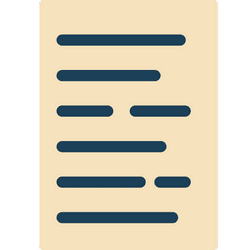
Here are some of the important sections, you may want to include in a 'Write For Us' page
- Free or paid - Right in the very beginning, you must clarify if you're offering paid writing positions or if you're open to free guest posting opportunities.
- Writing skills - Follow it with a section dedicated to tabulating the writing skills an author must possess to qualify. It includes the niche and the language preference.
- Various core conditions - Thereafter, you can briefly write about some of the core terms and conditions. Remember, you don't have to go into minute details at this juncture.
- Response process - Clearly state how you're going to respond to the submitted applications in this section. This way, you won't get unnecessary follow-up emails.
- Form or email address - And last but not least, provide a web form or an email address to enable the applicants to contact you with the relevant information.
A classic example is Smashing Magazine's 'Write For Us' page. Go through it once to get a fair idea about the type of content sections you must include in your version.
Create a Style Guide for the Authors
One of the important steps in an onboarding process is making every writer familiar with the style guide of the blog. It's a document tabulating rules and guidelines for writing a blog post.
These style guides are either in the form of a web page or in the form of a PDF file. Though other formats are prevalent as well, the two mentioned here are the most common.

Here's an excellent introduction to style guides one can read to get a fair idea about how to create one for their blog. And, here's a practical example of the same.
Create a Communication Channel for Your Team
One of the mistakes new administrators often do is creating a team of writers without a proper and streamlined communication channel to coordinate their daily activities.

There are dozens of such communication channels available on the internet. I recommend using a combination of Gmail and Google Chat that is free and reliable.
Some other good solutions are:
- Slack - This is undoubtedly one of the most popular team communication and project management tool. With the support of extensions, you can turn it into a communication powerhouse.
- Discord - Another popular and free alternative is the Discord application. It's quite similar to Slack and in no way less than its competitor.
Do make sure you have such a communication system in place before you go multi-author on your WordPress website. It'll keep things systematic and free from chaos, right from day one.
Use a Kanban Board for Tracking Editorial and Publishing Workflow
Another important aspect to address is to create a system for an editorial desk. It's primarily aimed at editors and content moderators. The most common solution to implement it is through a Kanban board.

A Kanban board is a visualization tool that helps keep an eye on the work in progress going through different stages. This helps in keeping up with the goals and identifying backlogs if any.
If you plan to use the same for your blog, I'll recommend using Trello. It's one of the most popular Kanban board solutions that work flawlessly.
Add Author Accounts and Their Bios
The next obvious step is to add accounts of the authors. It is an ongoing process as new authors join the team regularly on a high-traffic blog.
If you're accepting guest posts on your blog, these handy plugins can help you manage everything, quite easily. Almost all of them are free-to-use.

While creating accounts, assign the new joiner, a contributor role, if the person is either not trustworthy or is on probation. In case, you completely trust the new account holder, go for the author role.

While creating author accounts, make sure you fill in all the essential information. This includes an avatar, a short bio, and a link to social media accounts.
And, make sure you display the author bio at the end of every blog post. To do so, you can use a plugin to display a customized author box with all the necessary information.
If you want, you can also create a custom author archive page to give more visibility to the authors.
Add Plugins for Better Authors' Management
The default WordPress options and features may be good enough for a regular content publishing schedule, but when it comes to managing a team of authors, extra power is needed for the editors.
And that is where specialized plugins come into play. One such powerful plugin is PublishPress. I highly recommend this plugin for the editors and administrators of a multi-author WordPress blog.

It's a powerhouse that adds tons of useful options for editors, authors, and administrators to smoothly run a large multi-author blog working in different time zones.
Though there are several plugins and add-ons available to manage and run a multi-author blog, the one mentioned above is the most feature-packed and popular solution among professional bloggers.
Implement Key Security and Author Monitoring Measures
Now that you've prepared your blog with all the capabilities to smoothly run and manage a multi-author blog, it's time to put the icing on the cake.

Security is of prime importance when your site is accessed by multiple authors. Right from day one, add 2-factor authentication for all the accounts. Strengthen it further by keeping a check on login attempts.
Do not forget to implement a mechanism to monitor user activities within your WordPress dashboard. It'll help you identify suspicious activities happening from a valid account.
And last but not least, make sure you've taken all the basic and necessary measures to secure your WordPress site in general.
