Whether you have plenty or limited storage space on your smartphone, using it smartly ensures you never run out of it. This involves regular purging of unused and unnecessary files from the device. There are several ways to do it. We'll look at some of the most popular ways to free up storage on an Android smartphone. Apart from the built-in option to free up and clean the storage, several apps are also available for the same. It's up to you which approach you want to go ahead with. I prefer the native option provided by Android. Let's see how we can free up storage on an Android device.

If you're using an external storage card on your smartphone, cleaning up storage space can be a bit slow as these storage cards are a bit slower than the inbuilt space that comes with the smartphone.
Once you get familiar with these storage cleaning tasks, make sure you make it a habit and do it at regular intervals. I prefer once in a monthly schedule though you're free to do it more frequently.
Let's get started and see various ways to free up the storage space of our Android device.
Option #1 - Use Phone's Built-in Optimization Tool
Every Android smartphone comes with a built-in optimization app which is supplied by the manufacturer of the device. This optimization app is multi-featured and is one of the easiest ways to free up space on your phone.
For example, on my smartphone, there's a Phone Manager app that I use to optimize as well as to free up space on the device.

You can see, it has the Clean up storage option which can be used to free up storage space on the phone. On other phones, such apps may come with a different name, viz., Device care, or Clean Up Manager.
You can check your smartphone's user manual to know about the default optimization app supplied by the manufacturer.
Though these optimizations are easy to use, there's a downfall too. They clean up the files in an automated fashion. In other words, you have no control over what to clean and what to leave.
To get past this limitation, let's move on to the next option mentioned below.
Option #2 - Use Files App from Google
When it comes to a specialized app built for cleaning up space on an Android phone, Google's Files App is your best bet. It's lightweight and works like charm.

Once installed, open the app and give it the necessary permissions to access the storage on your smartphone. Thereafter, click the Clean option as shown above.

Choosing this option gives you several sub-options and one of them is about cleaning the junk files. Click the Clean button (as shown above) to delete all the crap from your Android device.

Apart from an option to delete junk files, you also get an option to delete old screenshots. The app allows you to manually select the screenshots you want to delete permanently.
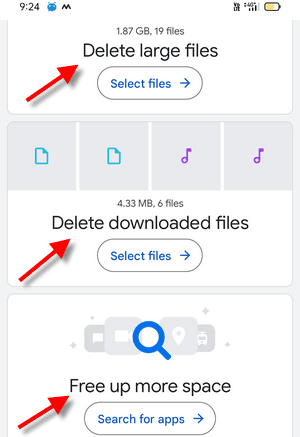
There are more options to further clean your device. You can easily delete large files taking a lot of space on your phone. Manual selection ensures you do not accidentally delete the essential ones.
Similarly, files downloaded from the internet through one of the web browsers can also be deleted—at will. You can select which of the downloaded files to delete.
And last but not least, one can also select and delete unused or corrupted apps to reclaim storage space on their Android smartphone.
Option #3 - Use 3rd-Party Cleaning Apps
The last option is to use a third-party app built specifically for this purpose. There are dozens of them which can be experimented with. But, to reduce your load, we've picked two of the best.
Try out these handpicked apps and let us know how well they clean up junk files from your Android device. So, here we go!

Avast Cleanup is the best junk cleaning app you can get for your Android smartphone. It has a large user base with a lot of positive reviews and high ratings. The app's interface is extremely good.
Apart from cleaning regular junk files, this app can also clean clipboard, app cache, unused files and apps, and much more. It's a perfect solution to keep your storage space consumption—in check. Do try it once.

Deep Clean is a worthy contestant and can free up your storage space on an Android device in a few clicks. It's lightweight and works seamlessly without putting any burden on the system resources.
Its clutter-free interface gives you instant access to all the cleaning operations. Apart from cleaning junk, it also has a full-fledged file manager. It can also clean up your phone's memory.
