A smartphone can be used in different ways and one of them is the document scanner. Here, we're talking about document scanning for home and personal use. Though natively a smartphone doesn't have a document scanning facility, a specialized app can do the job—with ease. And, that's what we're going to focus on in this post. I've hand-picked some of the best document scanning apps you can use on your Android smartphone. These apps have the capability to scan and convert documents in various image and PDF formats. All you need is a smartphone with a decent camera. Let's check out these apps.

While using these document scanning apps, make sure the lighting is good and the document is free from wrinkles. If both conditions are not met, the scan and conversion will be poor.
Almost all of these apps come with a low one-time price so everyone can afford them easily. Feel free to try out the free version of each of these before picking the best one that fits your needs.

Adobe Scan - The first in this list is made by the mighty Adobe group which is best known for its high-quality software applications. Its document scanner is one of the bests available for smartphone devices. It enables you to easily combine multiple scans into one PDF file. And, with Adobe technology handy, you can easily sign scanned documents. Its powerful OCR technology enables you to quickly extract text from the scans. You can also select the correct paper size you want for your scanned documents. Apart from PDF, you can also save your scans in popular image formats.

Microsoft Lens - PDF Scanner - Here's another powerful document scanner you can rely on on without giving a second thought. Its highly-optimized scanning algorithm intelligently corrects and polishes the scans for superior conversions and outputs. This app also has the power to extract data-driven tables from a document. After the scan, you can save the document in multiple file formats and can directly import it into Microsoft 365 platform. It's not just the regular paper documents, but one can also scan business cards, brochures, and any other type of document too. Do once give it a try.

PDF Scanner - Document Scanner - This document scanning app is no way less than the other big names on this list. It has a smart auto-crop feature that intelligently trims the unnecessary part of the corners while scanning the document. Like its other competitors, this one too is capable of scanning just about any type of document. The scanned document can be optimized to get a better and clean version of the same. What makes it a worthy option is the availability of various editing functions one can apply to the scanned document. Easy sharing and storing options are also available in this app.

Simple Scan - As the name suggests, this one is a simple yet fully capable document scanning app one can use on his Android smartphone. I liked its batch processing and meticulous cropping feature which gives it a slight edge over others. After scanning the document, you can easily add both text and signature to it. Document previews greatly help in visualizing how the scanned version will look upon conversion. Its interface is easy to use. You can also convert the scanned PDF file into a JPEG image file. If required, you can save all the scanned documents to various popular cloud storage services.
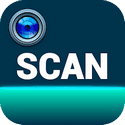
PDF Scanner APP - As the name implies, this app scans your documents and converts them into a PDF file. The scan quality is good with lots of customization options. You can apply several filters to the scanned copy to get the desired output. It also has a rich-text editing facility one can use to further add content to the scanned copy. With a user-friendly file management interface, you can easily organize and access scanned documents. And last but not least, with built-in social sharing options, sharing your scanned documents with others is dead simple. Its free version is quite powerful.

Genius Scan - True to its name, the document scanning app is your go-to solution to digitize your important papers. The scans are clear and crisp with ample editing and filtering options to enhance and customize the document as per your needs. Like some other scanning apps, this one too enables you to easily merge multiple documents into a single PDF file. You can save the scanned documents either locally or to any cloud storage platform of your choice. It also has the capability to remove backgrounds from the scans. Features like shadow removal and defect cleanup make it a good choice for scanning.

Mobile Doc Scanner - This is a simple yet fully capable document scanner equipped with features like batch mode processing and OCR technology. Its edge detection is top notch and adjustments to correct the document perspective make it one of the strongest contenders on this list. It can scan and convert almost any type of document with ease. You can also manually adjust the scanning area to include the space which is not part of the actual document. Both conversions to PDF and JPG file formats are supported. You can also send scanned documents in the form of a ZIP file through this app.

Scanner App to PDF - This document scanning app has a huge user base with high ratings. It has one of the best interfaces which is soothing to the eyes. With the built-in compression feature, you can save the storage space on your device occupied by scanned documents. Signing and annotating the documents is so easy through this app. All credit to its user-friendly interface. This app only consumes 20MB of memory and therefore has a light footprint. Smart cropping, automatic edge detection, and sorting are some of the features that make this app a must-have for your smartphone. Do try it—once.

Tiny Scanner - This is the one I use on my smartphone. The scan quality of this document scanning app is exceptional. You can choose to scan in black and white, grayscale, or in color mode. Its OCR system can recognize and process multiple languages. If required, instead of PDF, you can also scan the document in the form of an image file. It supports up to 5 levels of contrast adjustment to get a better monochrome scan. The stored documents can be viewed either in the list view mode or in the thumbnail view mode. Optionally, you can also add a passcode to the scanned documents for added security.

SwiftScan - Though this document scanning app is last in this list, it is in no way less than others in terms of features and options. It has a smart file naming feature that auto-saves the scans in a predefined format. Through this app, you can scan paper documents, cards, QR Codes, Fax, and much more. The resolution of scanned documents is high so that you can get a crisp result. Through a single tap, you can print or email the scanned documents. Its premade themes can give your scanned documents—a stunning look. If required, the scanned documents can also be transferred over FTP and SFTP protocols.
